Have you ever felt the frustration of forgetting your password at a very crucial moment? If yes, you understand the importance of keeping a track of your passwords.
With each passing day, we are inching towards a more tech-advanced world, and for every new web signup, we tend to create a new password. With so many different passwords, it is quite challenging to remember each one of them.
While some people have different passwords for different accounts, others use the same password for every account (about 66% do this), but that is not a safe option. As far as the former option is concerned, about 75% of people need help keeping track of their passwords. So how can you solve this problem? Let us find out.
According to research, the number of passwords each person has to keep track of has increased by 25% since 2019-2020. It is obvious that you must be thinking: Are there any safe and convenient ways to keep track of my passwords? Of course, there is! This article will guide you through that. The key points included in this article are
- A few ways that you can use to track your Password.
- How can you build a strong password?
- How are hackers a threat to your web security?
Keep on reading!
Ways You Can Keep Track of The Passwords
No matter how easy you choose your password to be, be it your birth date, your anniversary date, your dog’s mane, or random passwords like QWERTY, 12345, ABC123, and so on and forth, you can still possibly be in a situation where you get confused and forget your password.
The tips that are stated here will allow you free access! Have a look:
1. Pen and Paper Will be Your Savior
Passwords are nothing new. They were there even before the invention of the internet. School lockers, safes where people kept their valuables, bank lockers, etc., had passwords. How do you think people used to manage and remember them? A simple way was to write the passwords in a safe place like a diary or journal.
Diaries, journals, pens, and paper are all available now too, and you can just note them down. Then, after writing down the password, keep it where you can reach it easily.
If you worry that you won’t be able to access it whenever you need it, there is a solution! Click a picture of the paper with all the passwords and keep it in your phone’s gallery. It will allow you to access it whenever and wherever you need it, as you always keep your mobile in sight. However, ensure that nobody else can access that picture.
2. Get A Password Manager
Password managers are a great way to keep track of your passwords. The web is flooded with options. Here are a few of them that you can get your hands on
- KeePass– It is a free and cross-platform option that you can use both for your desktop and mobile. People using Windows, Linux, and OS X can use it. It stores all your passwords in one place. However, ensure the password of this one is safe.
- KeyWallet– If you are a Windows user, it is the best option for you. You can access it from your system tray and use it whenever you need to enter a password.
- LastPass– You can get your hands on both the free and paid versions of this tool. It can save all passwords while offering you a “Master Password.”
There are a few tools that you need to purchase, but if you have a situation where you have been hacked in the past, you might not bother spending a few bucks. Instead, here are two tools you can invest in:
- 1Password– This system works for various OSs, including MAC, Windows, Linux, Android, Darwin, etc. Every penny you spend on this will be worth it. It is user-friendly and works for almost all users, and if you are keen on using biometric locks, it includes that too. It will cost you around $36 a year.
- Dashlane– This tool can be used on Windows, MAC, iOS, Linux, Android, and Chrome OS. It is easy to use, and you will find it easy to fill out all the online information with this tool. The plan is similar to the previous one and is billed at $36 per year. The major disadvantage of using this tool is that it limits you to two devices.
- Zoho Vault– It is one of the best password managers present out there. It includes various collaboration features, offers browser extensions, and easily handles your login information.
- Bitwarden– The best part about using this tool is that there is no upper limit on the number of passwords you can store in this tool. The premium version of the tool is quite inexpensive and hence is affordable. If this is your first time using a password manager, you should certainly go forward with this option.
3. Use a Browser to Save The Password
When logging into a new web service, you must have noticed that Google or any other browser you are using is asking you for permission to save the password. You must allow the browser to send the password to a password manager by granting permission.
Whenever you need the password, you can get access to all by going to the browser setting option.
One problem that might arise is anyone who knows your computer’s or phone’s password might get access to all other passwords from these browsers. Hence, ensure that you keep your laptop safe and secure.
4. Multi-factor Authenticator
No matter how careful you stay with your password, mishaps can happen within a blink. A multi-factor authenticator is a process where you can add an extra protection layer to your password. Follow these steps to set up a multi-factor authenticator.
- Choose an Authentication Method:
The first step to setting up multi-factor authentication is deciding which authentication method you want to use. Standard options include SMS or text messages, email, an authentication app, or a physical token.
- Configurations:
The second step is to configure your accounts to use multi-factor authentication. Most websites and apps offer the option to enable MFA. You will usually find the option in the security or account settings of the website or app.
Once you have enabled MFA, you will be asked to enter the authentication code when you log in.
- Setup Backup Methods:
The third step is to set up backup authentication methods. This is important in case you lose access to your primary authentication method. Most websites and apps allow you to add a backup authentication method if your primary method fails.
It’s also a good idea to have a physical token or another form of identification in case you cannot access your primary authentication method.
- Stay Up-to-Date:
It is essential to keep your authentication methods up to date. You should review your authentication methods regularly to ensure they are still secure. Additionally, it would help if you kept your authentication codes or passwords secure and never shared them with anyone.
Multi-factor authentication is a great way to protect your online accounts from hackers. Following the steps outlined above, you can easily and securely enable MFA for your online accounts.
Know How Hackers Can Get Into Your System
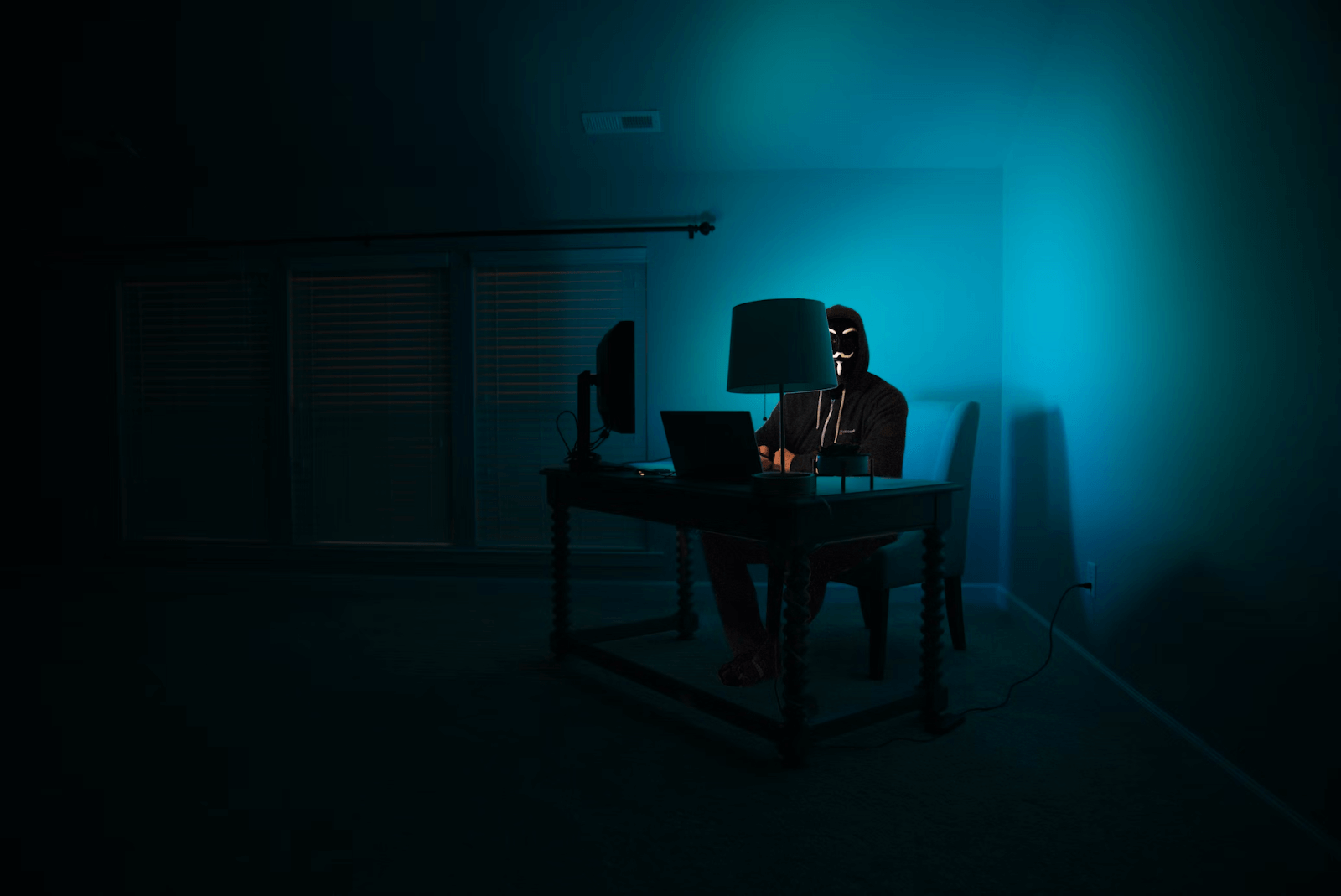
The only reason behind saving passwords is not that you will lose track of them. There are a few other reasons behind doing so. For example, if you do not keep track of your passwords, your account might get hacked, and you may fall prey to phishing acts or other fraudulent activities.
The hackers are knowledgeable, and they know how to use advanced technologies but in the wrong way. There are numerous ways by which these hackers are stealing these passwords. Here are some methods that hackers use to compromise your safety:
1. Phishing
You must have heard of someone in your circle who was conned over the phone by a scammer! They have a pattern of talking to you as a verified customer executive, and they will gradually take all the detailed information and ultimately scam you. This whole process is called Phishing.
The hackers love using phishing methods to get your credential. It happens not only over calls but also over fake links, emails, messages, etc. These links are often clones of a webpage, and as you enter your credentials, the data is transferred to them. Ensure not to click on any emails or links that look suspicious.
2. Password Spraying
This way of stealing passwords works on sheer luck. There are some common patterns that people follow to set a password—for example, QWERTY, ABC321, 12345, Password, etc. The hacks randomly use these passwords and keep trying their luck.
The hacker has a list of usernames and a list of passwords that they use repeatedly. Most websites detect hackers or block the site if a person tries to input multiple passwords, so the hackers use more than one IP address.
Here is a list of the 25 most common passwords used last year:
| guest | 123456 | 1234567890 | 666666 | 123 |
| password | 123456789 | 123123 | 777777 | 1234 |
| qwerty | 12345678 | 000000 | 987654321 | abc123 |
| iloveyou | 12345 | 555555 | 110110jp | 121212 |
| Gizli | 1234567 | 111111 | 1111 | 112233 |
Ensure to use strong combinations of letters, alphabets, numbers, etc. You can use a “Password Strength Checker” tool to ensure that your password is difficult to crack.
3. Keylogging
This technique is used for personalized targets, where the hacker knows their target. The hacker tries to break the password by guessing the strokes on your keyboard.
It is indeed one of the toughest among the other kinds of hacking mentioned. However, the hacker will need to have access to your gadgets to get hold of your password. You must use a biometric lock on your phone to ensure no one but you can access any data on your phone.
4. Local Findings
If you are using a diary or a journal to write down your password, someone might get hold of them and use them against your interest. The hacker, in this case, is someone close to you who has access to your personal space.
Diaries and journals are not the only way hackers make local discoveries; Bluetooth communications or finding texts in URLs or logs are also a part of local findings. Ensure to keep this diary in a safe place.
Tips for Building A Strong Password

There are various processes of hacking that you might fall prey to.
Among these, one of the most common methods is password spraying, where a hacker might guess a common password and get into your accounts. Thus, having a strong password will ensure your safety. Try to follow these tips when you are setting a password:
- You can use password managers to provide a password that is hard to break. As suggested, having an uppercase, numeric, and unique character strengthens your password.
- Do not get carried away by emotions while setting your password. Do not use your personal information, like your birth date, graduation date, pet’s name, spouse’s or partner’s name, etc., as a password. These are vulnerable to hackers.
- Some websites might ask you a few personal questions while setting the password, like “What was your class teacher’s name in the nursery?” avoid answering them. If you do not have a skipping option, give them a wrong answer. After all, sometimes lying can save your life!
- You can use common sense to make a strong password. For instance, you might use the website’s name followed by a unique name and then your name or anything that you think will be suitable as a password.
- Please keep track of the last time you reset your password and keep changing it every three months.
- Last but not least, you can opt for biometrics instead of passwords. If your device has a technology that can recognize your face, touch, or voice, do not look back at passwords again. Biometrics is a much safer option when it comes to saving your data.
Frequently Added Questions
Below mentioned are some commonly asked questions:
Q. What is the rule to follow to make a password strong?
When setting a password for a web link, you will be suggested to follow certain rules, like do not use space, use an upper case, lower case, a special character, and a number. Apart from that, a bit more consciousness will help keep you safer:
- Ensure to keep the number of characters in your password minimum of 12 to 14.
- Do not use any name of the place, animal, thing, organization, or any word that might exist in the dictionary.
- Keep the Password different from your previous Password.
- Use something that you can remember easily but is likely hard to be guessed.
Q. What are the indications that my account has been breached?
There are several easy to know if your account is breached. First, Google will alert you if anyone tries to change your password. Further, if you find something fishy, check at various sites that will help you identify if you are being breached.
Q. Can a hacked Instagram account be recovered?
There are chances that a hacked Instagram account can be recovered only if damages are nominal. If the hacker decides to delete the account, not much can be done.
Q. What to do if your account is hacked and misused?
If there are cases of hacking and misusing the account, you must get in touch with the Federal Trade Commission. There is an online portal that will help to get in touch with them.
If your financial accounts have been hacked, you need to call the respective authorities and ask them to freeze your account. Furthermore, if someone threatens to leak your personal information, the cyber crime department will rescue you.
Q. How to protect your browsing history?
If you want to keep your browsing history private, the first thing that you can do is delete the history. If you are uncomfortable with this option, try signing out of all the accounts, using a private browser, or adjusting your browsing setting.
Q. Is it possible to hack using BlueTooth connectivity?
Yes, there are ways you can be blue-bugged and hacked through BlueTooth. Once the hacker gets into your device via BlueTooth, they can listen to your calls, modify your phone, steal information, read texts and see through your photos and videos.
Conclusion
Almost every app will ask you to sign up and create an account. All accounts you create for Youtube, Instagram cloud offices, shopping sites, entertainment apps, and lifestyle apps have a password attached to them. Keeping track of all these passwords can get excruciating if done manually.
The intervention of password management has made it convenient for users to keep track of their passwords. A few password management systems also have a protective layer that makes your password safe. Also, if possible, you must opt for biometrics locks.
Further, you can stay away from hackers by avoiding crank calls, being conscious about clickbait, choosing a strong password, etc. You can do this by referring to the advice listed above.
💡 Resources;
- Image Source: Unsplash
