You can easily remove the “Proudly Powered by WordPress” footer credit from your website. Many free or paid WordPress themes offer the option to customize the footer credit. If your theme doesn’t have this option, you can still make changes by using a plugin or editing the code manually.
There are several popular ways to remove the footer credits. I will guide you through the instructions step by step so that you can easily remove them.
Before making any changes, it’s important to know that it is legal to remove the WordPress footer credits. WordPress is a free CMS licensed under the General Public License, which allows you to freely use, develop, modify, and redistribute the software, themes, and plugins.
Now, let’s discuss a few ways to remove the footer credit from your website.
How to Remove “Proudly Powered by WordPress” From Footer Using WordPress Customizer?
WordPress customizer is one of the best and easiest ways to remove WordPress footer credit. It can be quickly done through visual editing, with no need for any coding or technical knowledge. You need to delete the text or replace it with your brand copyright-like “Example.com | All Rights Reserved.”
Here is how you can do it,
To remove the WordPress footer credit using WordPress Customizer, you first need to log in to your WordPress websites. First of all, open your favorite browser and search from example.com/wp-admin (where example.com is your domain name)
Now, the login page of your WordPress website will open. Type the correct username and password, and click on “Log in.” You will be redirected to the WordPress admin area. In the WordPress admin area, you will see the option “Appearance >> Customizer“.
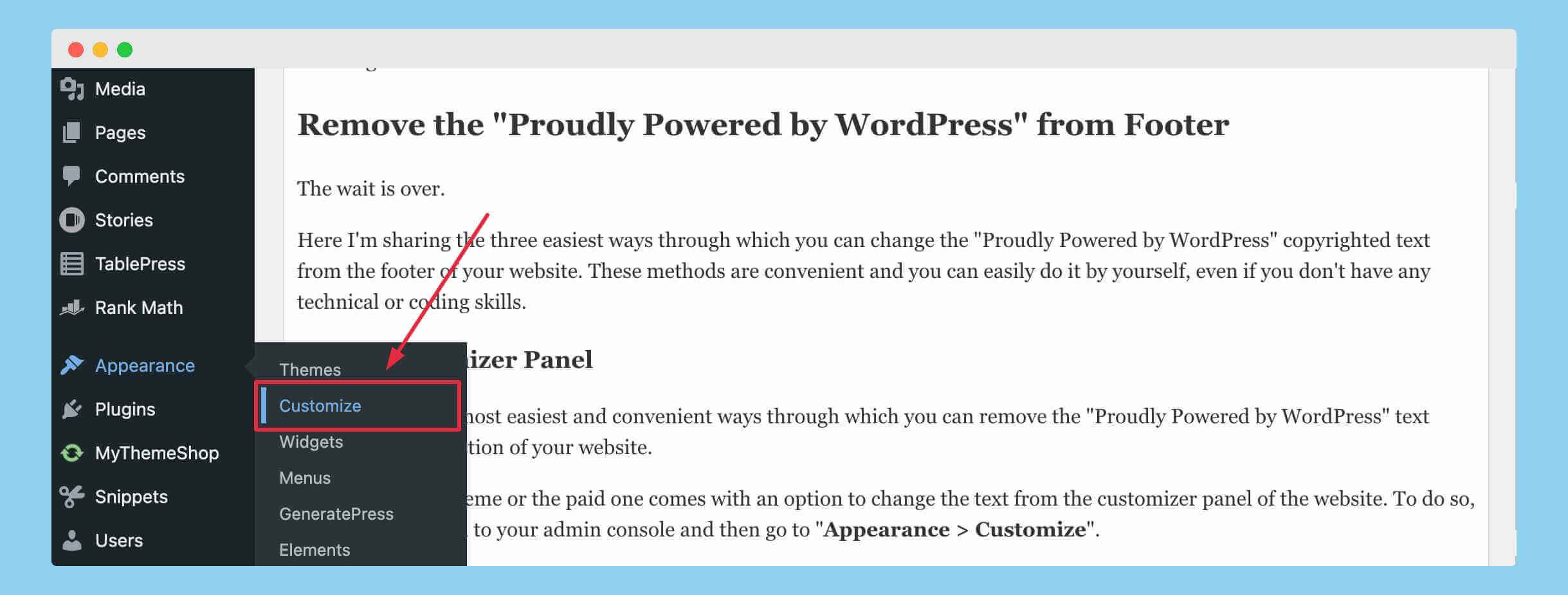
It’s not just about changing the WordPress footer credit; you can also customize your website using the Customizer. To remove the footer credit, locate the footer customization options in the Footer Options section.
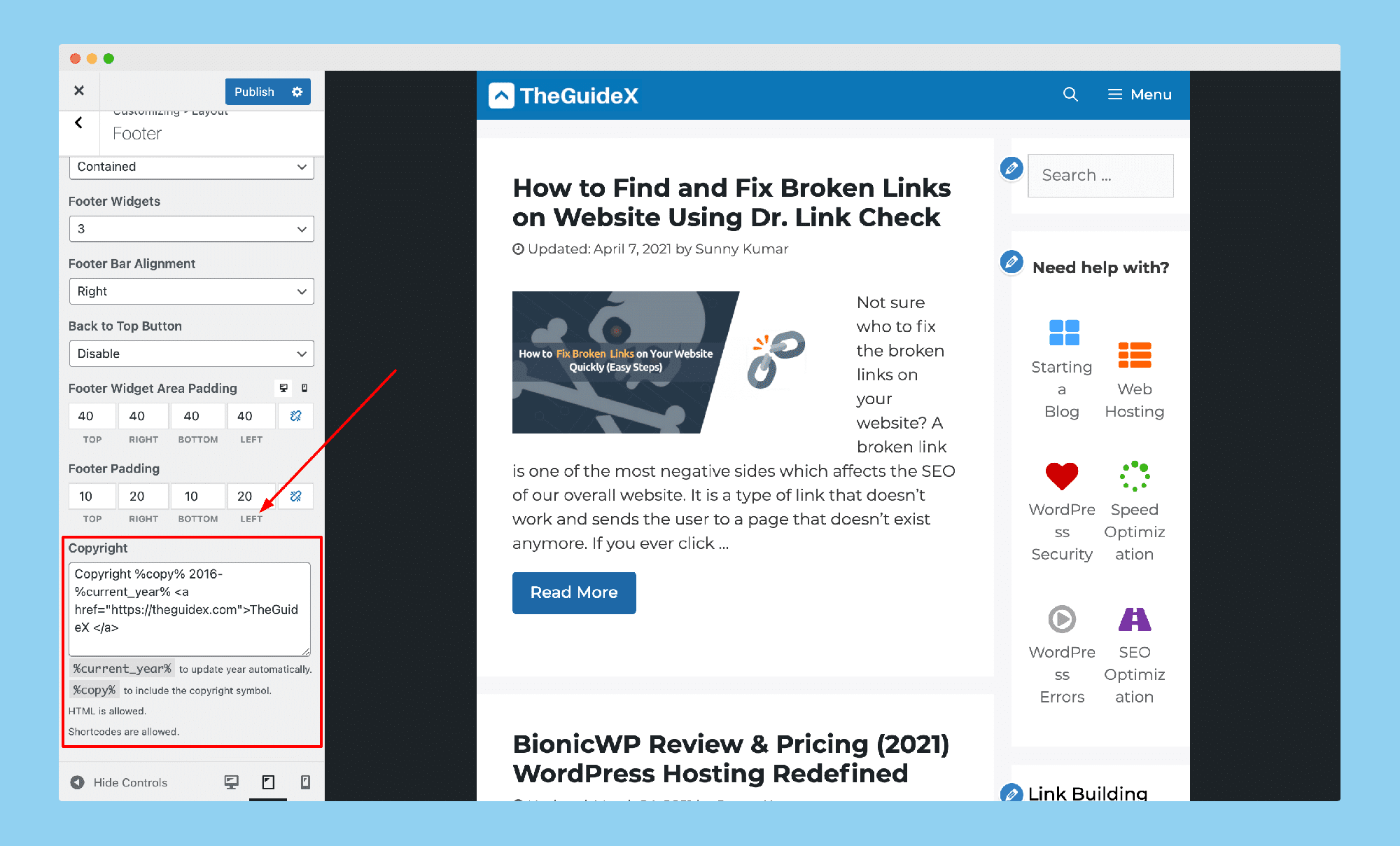
I am using the GeneratePress theme on my website, so the option is displayed under “Layout > Footer.” Once you access the footer customization section, you will find the option to modify the WordPress footer credit. Simply replace the text and click on the Save button, as shown in the image below.
Please note that as we discussed earlier, it is not possible to remove or edit the footer credit using the WordPress customizer in all themes. However, premium themes usually provide you with this option. If you are using a free theme or the free version of a theme, you will need to follow different methods to accomplish this.
How to Remove “Proudly Powered by WordPress” from Footer by Editing Theme’s Footer File?
No matter which theme you are using, free or paid, you can remove or edit the footer credit by editing the theme’s footer file. We highly recommend you not use this method if you are using the paid theme or your theme is providing the option to edit the footer credit visually.
Editing the WordPress theme’s core PHP files is not a safe option. You should not use this method if you are not familiar with PHP. Follow the below-shared step-by-step instructions to be done with it. To edit the footer.php file, you first need to log in to your WordPress website.
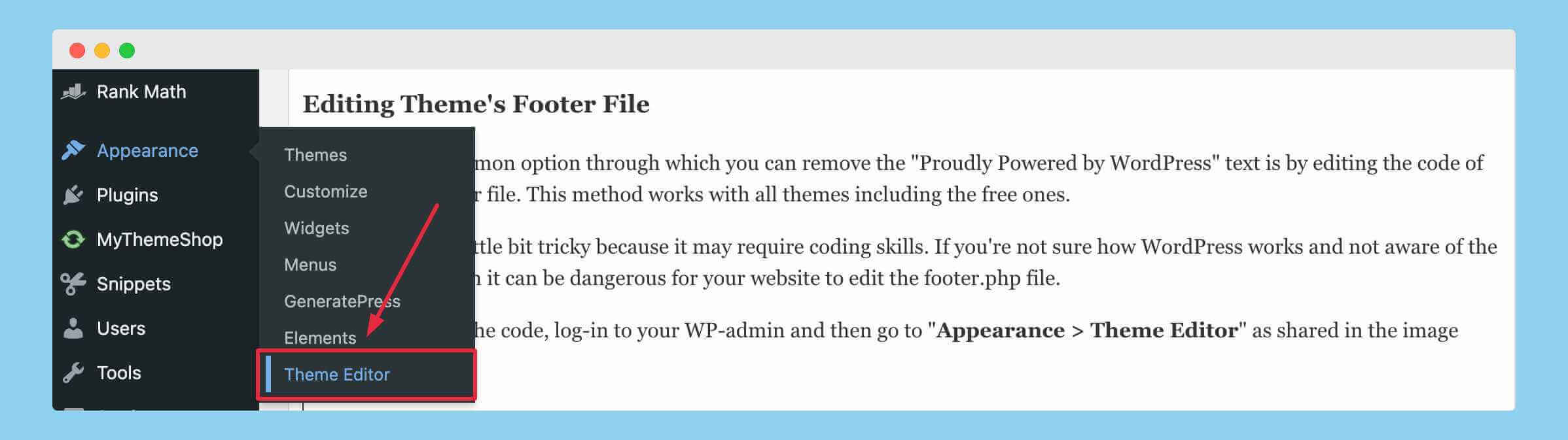
Go to your website’s login page (example.com/wp-admin), type the correct Username and Password, and click on Login. In the WordPress admin area, click on Appearance >> Theme Editor.
Here, you can choose the theme you want to edit with the WordPress theme editor from the upper right corner and select the footer.php file to edit.
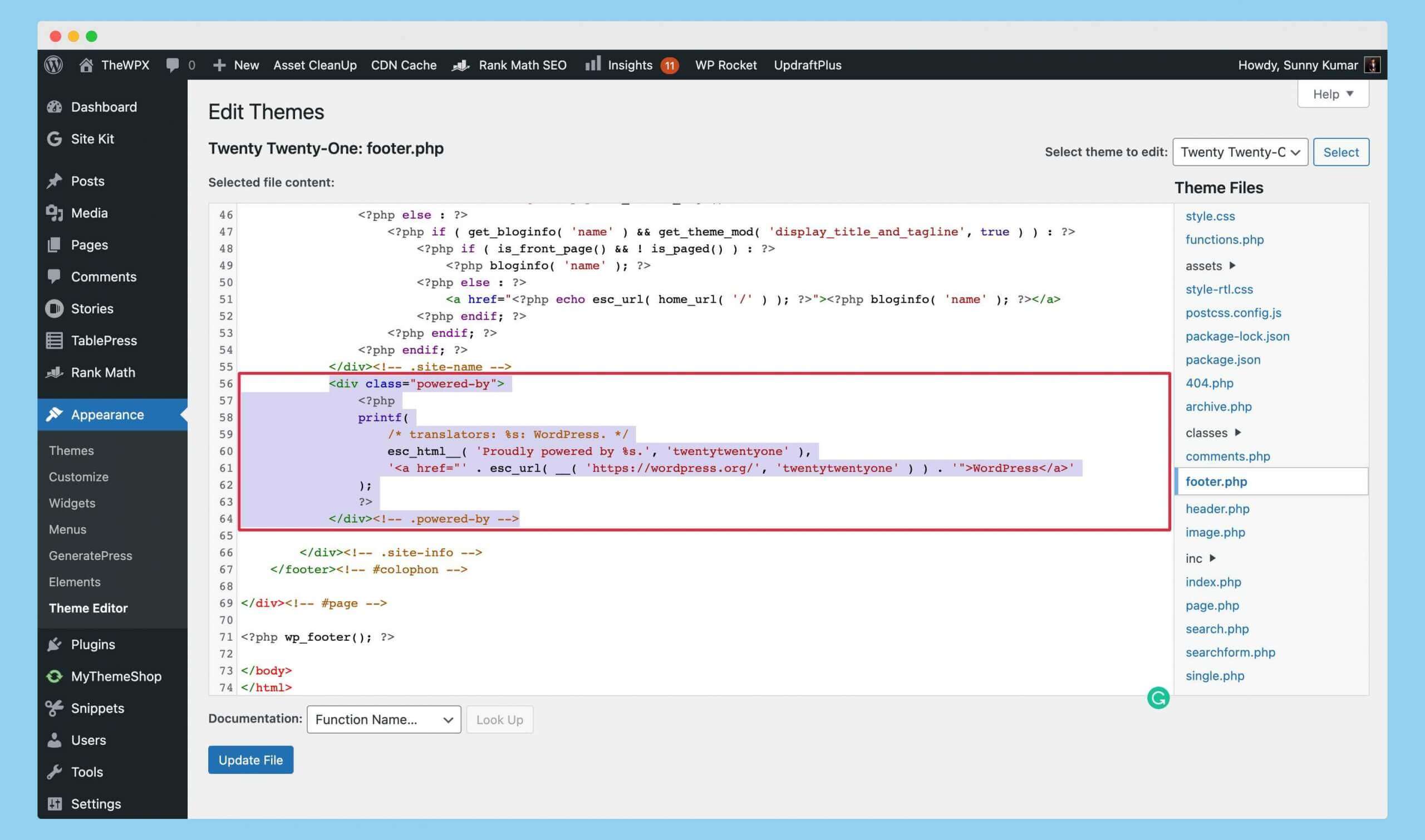
Now in the footer.php file, search for “Proudly Powered by WordPress” using the find option (Ctrl + F) and replace the text with the copyright information you want to show on your website’s footer.
How to Remove “Proudly Powered by WordPress” from Footer Using Free WordPress Plugin?
If your theme is not providing the option to remove WordPress footer credit, and you don’t want to edit the theme’s core file to make changes. In that case, you can also edit the footer’s copyright information by using the free plugin called Remove Footer Credit.
Remove Footer Credit is an entirely free-to-use plugin that can be installed from the WordPress repository. This free, user-friendly plugin has more than 90,000+ installations. Follow the below instructions to be done with it.
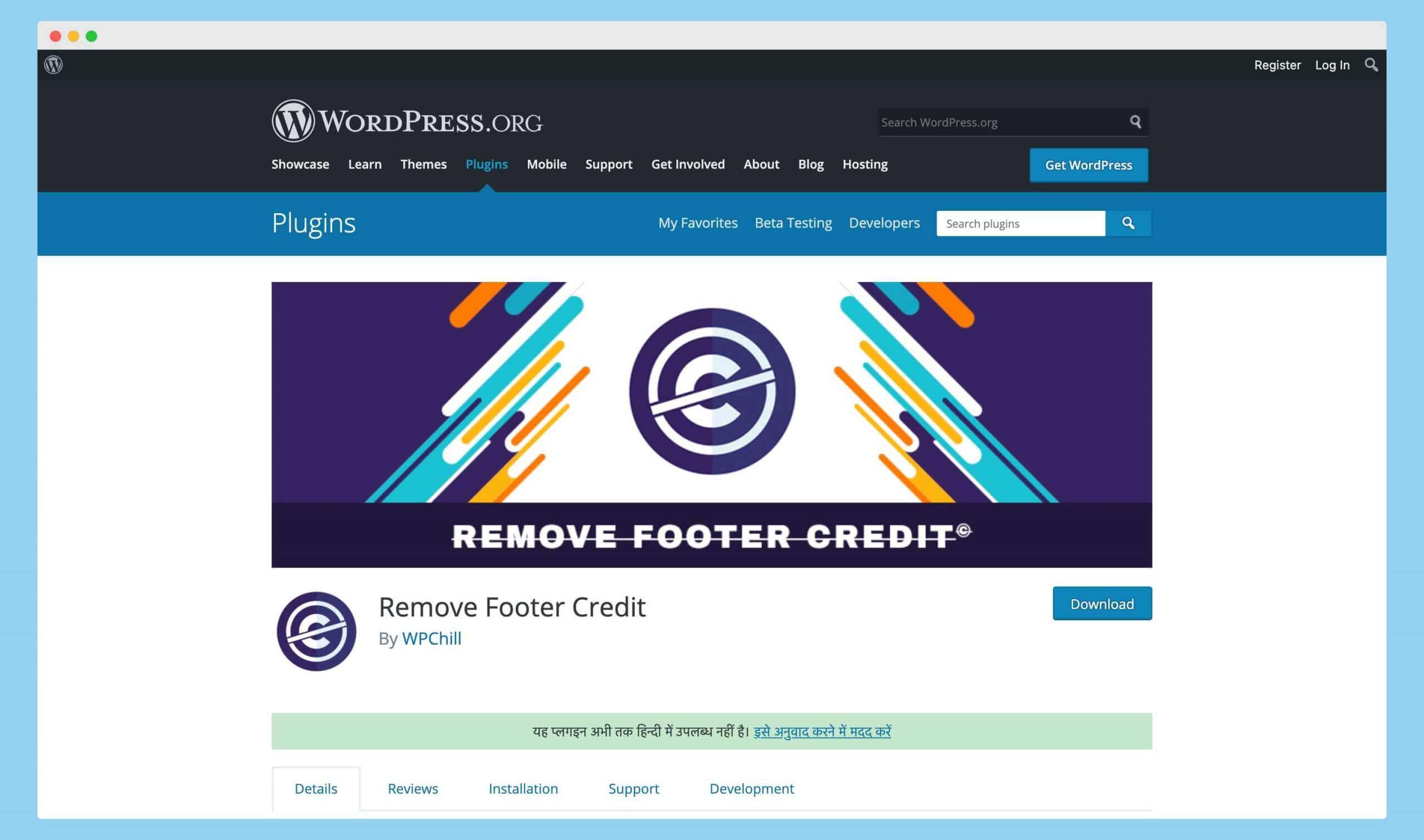
First, you need to install the Remove Footer Credit plugin on your WordPress website. Go to the Plugins option and click on Add New. Then search for the plugin Remove Footer Credit. Once you have the plugin, click on Install and Activate.
After activating the plugin, go to Tools >> Remove Footer Credit, and here you will get the option to remove or edit the footer copyright text. You will see two different boxes over here.
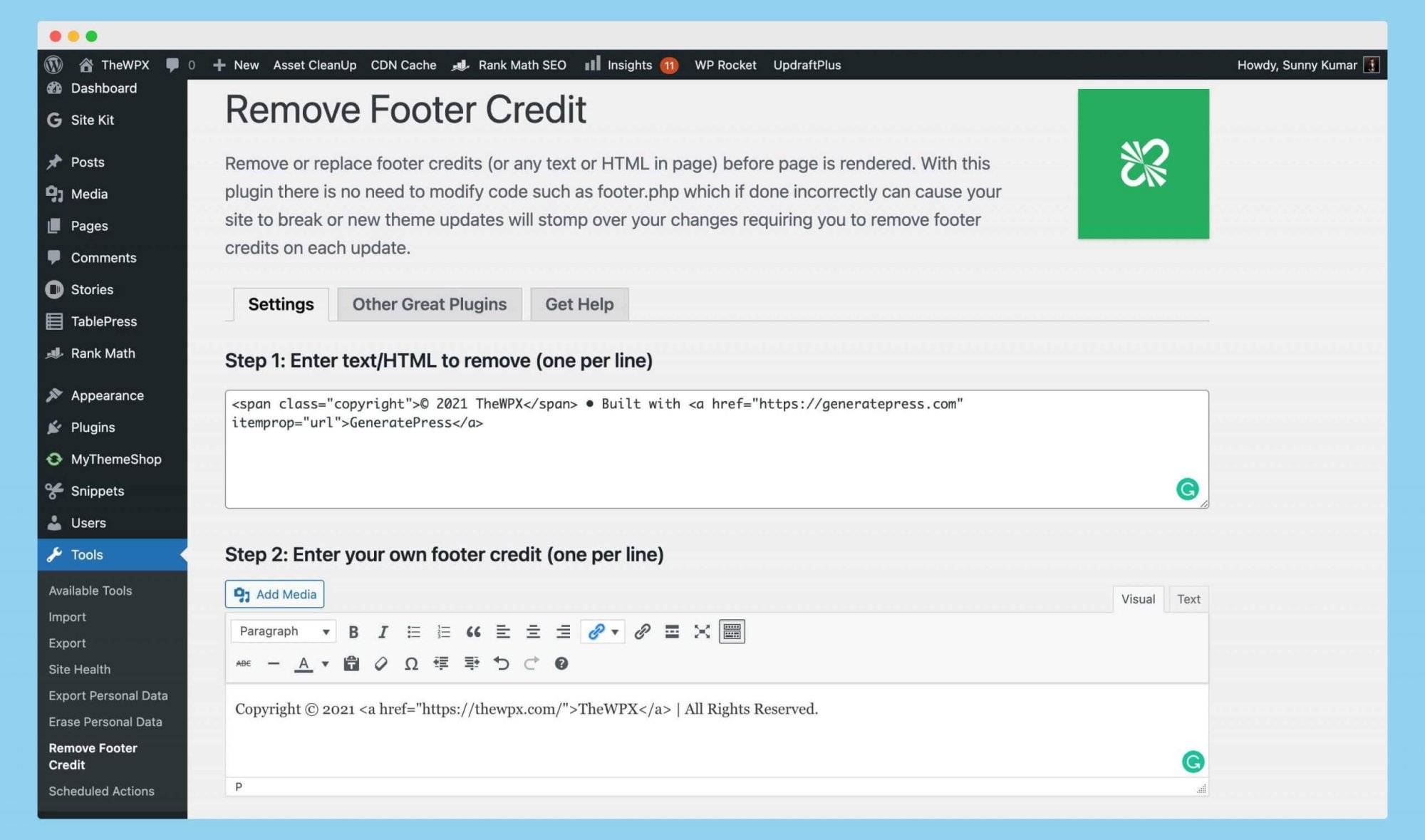
In the first box, you need to add the text you want to remove from your website entirely. And in the second box, you need to add the text you want to replace with “Proudly Powered by WordPress.” The HTML tags can also be used.
After making all the changes, click on Save.
How to Remove “Proudly Powered by WordPress” from Footer with Custom CSS Code?
Using the custom CSS code, you can not edit the footer copyright information, but you can hide it. You should be comfortable with CSS for this method. The copyright text will not be visible to us but remain in the WordPress source file.
To be done with this method, you need to copy the below CSS code and paste it into the Additional CSS. For that, go to Appearance >> Customize >> Additional CSS.
When you add this code to your WordPress website, you are going to overlap the default WordPress CSS. “.site-info” is the most used class for footer credit in lots of free or paid WordPress themes.
This code may not work for you if your theme is not using the “.site-info” class for the footer credit. In this condition, you first need to find the CSS class your theme is using for the footer credit text and then target the class respectively.
Now the question arises what if the above code is not working for your theme? Then you need to find the correct CSS class for your footer credit text.
Here is how you can find the correct CSS class.
Finding the CSS class or ID of a copyright credit is an easy task. Follow these instructions carefully to complete it.
Before finding the CSS class or ID, it is important to understand what a class or ID is. A CSS class or ID is a property used to define elements. While multiple elements can share the same CSS class, the same CSS IDs cannot be used to specify more than one element.
To find the correct CSS class or IDs, you need to visit any page of your website where the footer is visible. Go to the copyright text, right-click, and select the Inspect Element option. This will open the developer console. Here, you will find the class or ID of the copyright bar, as shown in the image below.
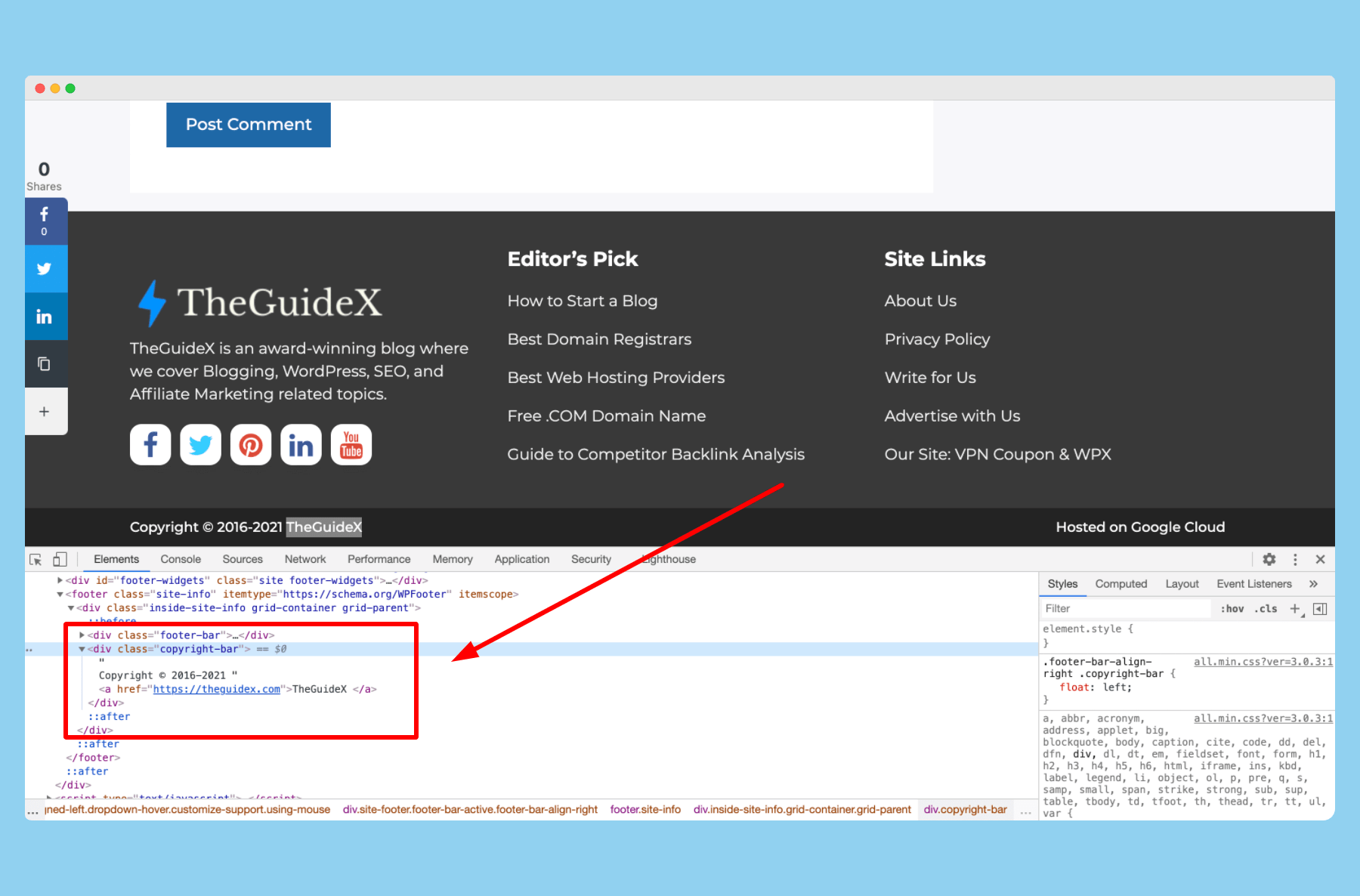
Using the CSS property “display:none” to hide the footer credit on your website is not recommended. This method can potentially harm your site’s SEO (Search Engine Optimization).
In the past, spammers would hide links from visitors while still making them visible to search engines like Google. It is best to avoid using this technique to protect your website’s ranking and visibility.
Conclusion
Those are the different methods for removing “Proudly Powered by WordPress” from Footer. For almost all the themes, this credit can be removed through WordPress customizer. You only need to edit the code or install a new plugin to do so using a free theme. It can be quickly done with paid themes.
We hope this article about How to Remove “Proudly Powered by WordPress” from Footer is helpful to you. Do share this article on social media if you find it useful for you in any manner. Please stay connected with us for future updates.

Hi
That’s was a great post about removing powered by WordPress from the footer.
Thanks a lot for such a post
This is really amazing and powered and proudly done by wordpress.
Thank you for sharing this informative guide. I have been struggling a lot to remove the WordPress footer credit from my site’s footer. Your step-by-step instructions made it easy for me.
Great guidance on removing the WordPress footer. Clear steps with various options, from using Customizer, editing the theme’s footer file, to employing a plugin. Helpful for both beginners and advanced users trying to customize their website. Well done!