Have you designed your website to look unique and stunning? Have you added unique content and meta tags? Now what? Let’s move on to the main and most important part: SEO.
You have published an awesome article that is completely unique. However, without proper SEO, there is no use for that article. If it doesn’t get ranked in Google, no one will be able to see your content. This is because when someone searches on Google, the top 10 results show up and most people click on the first 3 results.
So you have to do proper SEO of your website so that it can appear on Google search results too.
Today, we will be discussing the most recent advanced SEO, which is called schema markup. This latest SEO optimization is the most powerful and effective if you have the concept and technique of schema markup, then you can improve your search results.
“What is schema markup?”
Schema helps google to understand what your content actually means.
You just have to put a schema code that will help search engines to understand your content accurately so that they can show more informative results to the users.
So in this ultimate guide, I will be sharing a complete guide on schema markup.
Let us Understand “What is Schema Markup?”
As we have discussed above it helps search engines to understand your content and, after setting up proper schema, can also boost your search results.
Schema is the most important in the era of hummingbird and rank brain. How a search engine explains the main context of the searcher’s query will decide the quality of search engine results.
Do you know? Top well-known search engines like Google, Bing, and Yahoo first started teaming up with schema.org in 2011.
Your content will get indexed and will be shown in search results. No Doubt. But do you know with the help of the schema markup, your content will get indexed and shown in a very different way as compared to your competitor?
Let me give an example. I have searched on Google “TheGuideX,” and I have come up with this result.
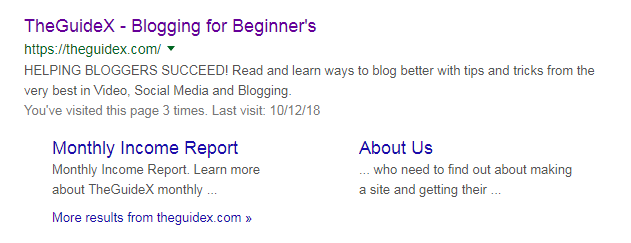
The above-shown image is known as the navigation schema markup. It can help users to understand your site structure and navigation and can also impact organic site links.
John Muller has said that the Google search engine may add a structured data schema as the ranking factor. You should also start implementing schema on your website as it’s becoming more important to Google.
This is how schema.org explains
Most webmasters are familiar with HTML tags on their pages. Usually, HTML tags tell the browser how to display the information included in the tag. For example, <h1>Avatar</h1> tells the browser to display the text string “Avatar” in a heading 1 format. However, the HTML tag doesn’t give any information about what that text string means — “Avatar” could refer to the hugely successful 3D movie, or it could refer to a type of profile picture—and this can make it more difficult for search engines to intelligently display relevant content to a user.
What Is Structured Data?
Google search engine crawlers crawl our website then index it and analyze our content. You can say that structured data is code in a very specific format these codes are written in such a way that search engines understand it.
To display more accurate and value-added results, search engines use this code. You can add this code to your website very easily.
Let me give you an example as you have searched for “pizza recipe” and your website mainly focuses on recipes. If you add the correct structured data to a page then your results might be different.
It will show more accurate and rich content. We call it a rich snippet because the result looks like this:
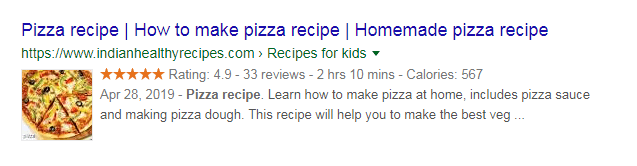
Let me explain to you more clearly as you can see just below the title and the URL the time of recipe is mentioned that how much time it will take to make this recipe and just next to it there is calorie count of the recipe.
You can get this type of rich snippets too. The main thing you have to do is adding the structured data to your webpage to get this type of result.
There are all types of structured data and they are always in a code format. There are structured data for the recipe, books, movies, etc. It adds more details to your snippets in search results.
Why Is Schema Markup Given So Important?
Till now, you might have got that schema markup helps our website rank better and more accurate way for all types of content. Do you know there is data markup for…
- Book Reviews
- Movies
- Restaurant
- Recipes
- Events Products
It is very much clear that a website with schema markup will rank and perform very much better in search engine results. It has been discovered that a website with schema markup ranks 3-4 positions higher than compared to the websites which are not using schema.
Do you know? Currently, one-third of the google search results include rich snippets. Millions of websites are not using schema markup and they are missing some of the major SEO potentials.
What Is The Benefits Of Schema Markup In SEO?
There are 2 key benefits of schema markup in SEO is that…
It Helps Your Website Appears In Rich Search Results
If you apply schema markup for your website then your website will look something like this in the search results.
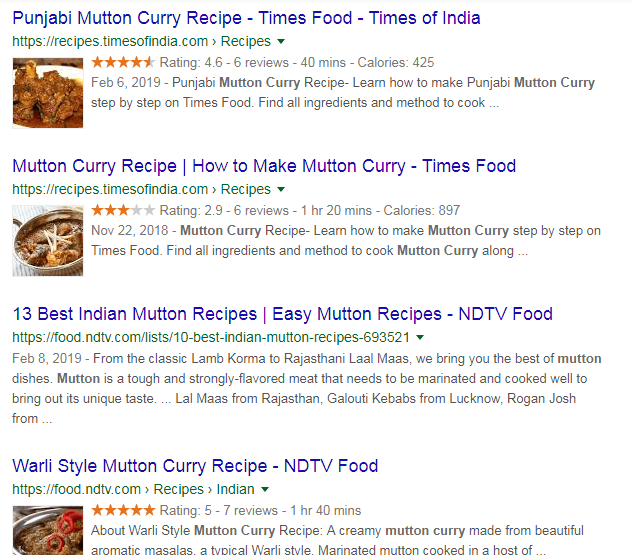
You can see how these search results stand out as compared to others who are not using schema markup. This is called rich snippets.
It Helps Your Website To Be More SEO Friendly
Let me tell you that search engine optimization (SEO) basically means that to appear in the search result for your targeted keyword when any of the searchers search for it or its relevant query.
Structured data helps your website by giving detailed information to the google search engine crawlers to understand your content more perfectly.
If your website is perfectly understood by google then it has the higher chances to rank higher in search results.
Types Of Rich Results In Google
- Video
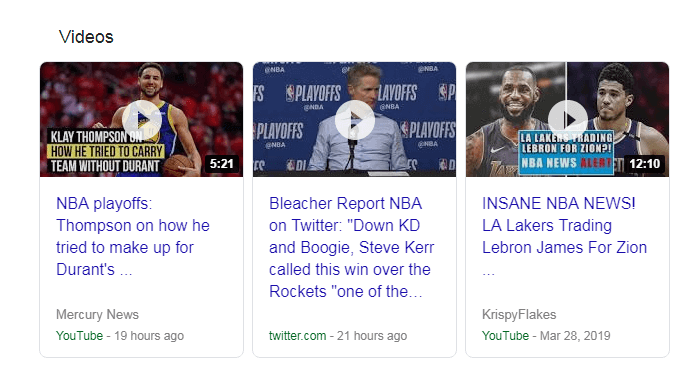
Boost up your video search results with the help of the video schema markup. With the help of the structured data, you can add video title, thumbnail, video length, and more. It will help not only for your desktop users but also for your mobile users too.
- Breadcrumb
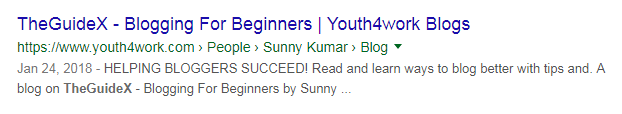
The very much better way to create or display breadcrumbs with the help of the schema. This will help search engines to show the proper format/order of your pages & categories. This will be helpful for your users for better understanding and navigation in a simple and descriptive way.
- Carousel
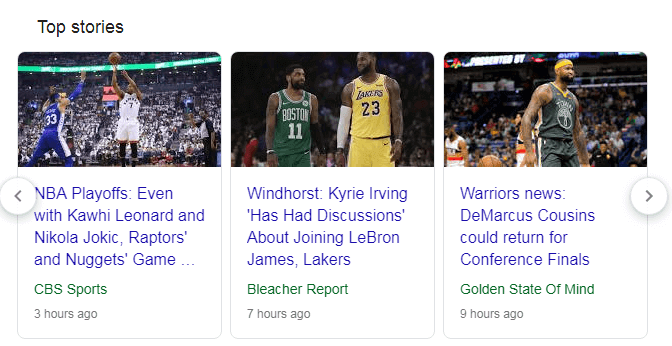
When there are more than 3 carousel cards for single search results are known as the carousel. Let me be very clear these carousels are of one search results and of the same single website. Carousels are shown best in mobile devices.
- Article
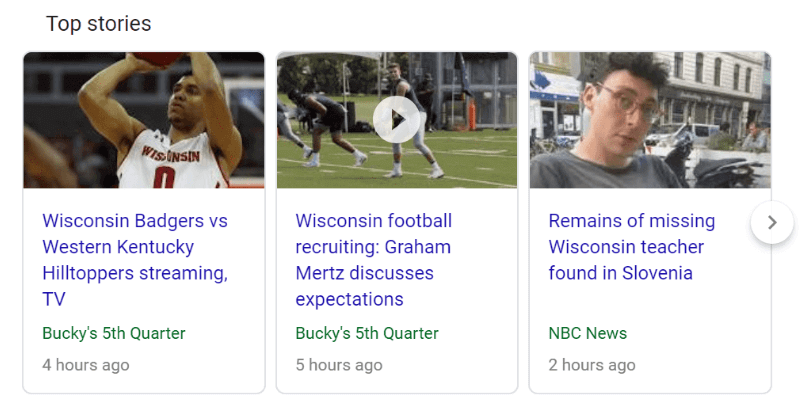
You should always set up structured data on your author, headline, image, date published, and much more. This will help Google to get the main and accurate details from your article instead of having the guessed or random details while crawling. Try to implement the schema and get rich results.
- Corporate Contact
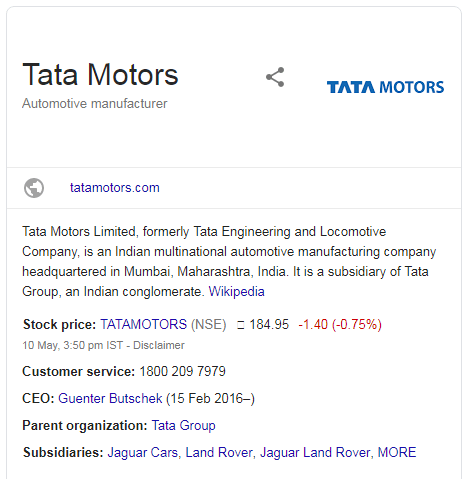
This might be common for you all as whenever you type any of the brand names in google so on the right side you can see a knowledge graph with full company details. These are mainly used for the organization. Crawlers automatically find the important details like a phone number, CEO, etc, and add it.
- Course
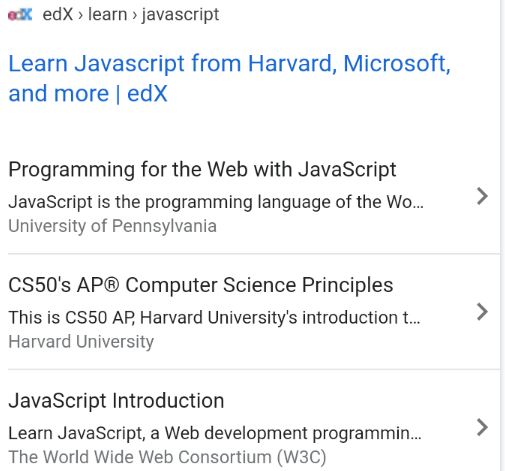
Do you know online courses in search can be increased with the help of the schema markup and structured data? As usual with the help of schema google will highlight the important terms such as course name, company, and its good description.
- Product
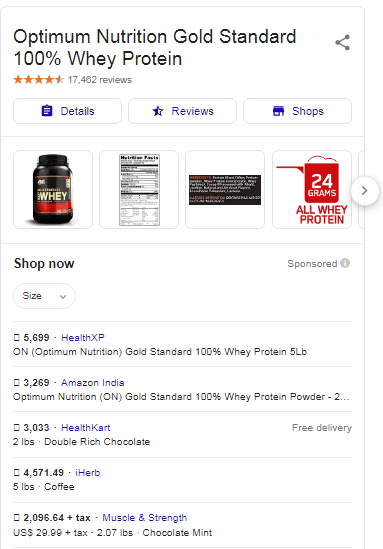
If you are running an e-commerce type website and selling products on it so do not forget to take the benefits of product schema. It will help to show details like product image, reviews stars, stock availability, etc.
- Book
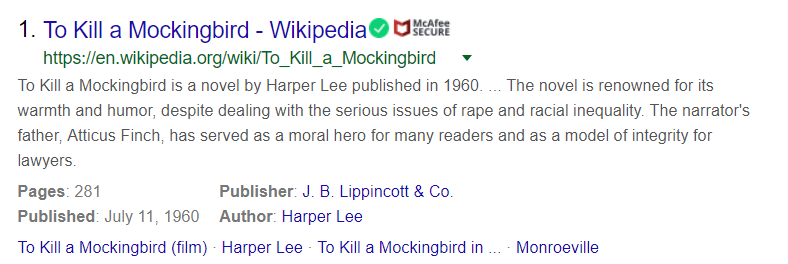
If you are a writer and you have written a book. Then you have to markup the main products page. Search engines will help your users to provide information such as author, rating edition and the main benefits are the schema will help to get a “Get A Book” call to action so it will help users to buy the book right from search results.
- Social Profiles
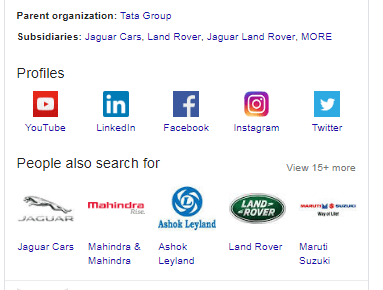
Use schema to add your social media profiles like Facebook, Instagram, twitter, google plus, youtube, etc in the knowledge graph which we have discussed above. With the help of your schema Google will only show the social media profiles.
- Recipe
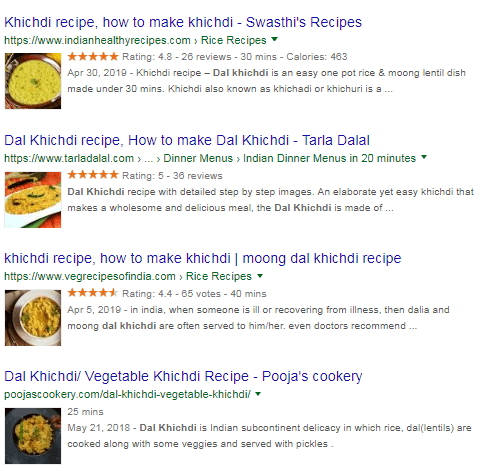
It is one of the most well known and widely used in recipe website. If we add proper schema to the website then search engines will show additional details like recipes image, review star, calories, and more information. It will also increase the chance of showing a mobile carousel of the recipes.
Here below given are additional schema types you can check.
- Fact Check
- Job Posting
- Live Stream
- Local Business
- Logo
- Media Action
- Occupation
- Critic
- QNA Page
- Data Set
- Review Snippet
- Site Links
- Search Box
- Social Profiles
- Software Apps
- Speakable
- Subscription
- Top Places List
- Employer Aggregate Rating
If you are a WordPress user then there are some plugins that will make your work easier and help you to add schema to your website.
Download the below given any of the plugins in your WordPress website to integrate schema.
Best WordPress Plugins for Schema Markup
1. Schema Pro
Schema Pro is the best premium plugin for WordPress that helps you add unique and proper JSON-LD schema markup to your blog. The developers of Schema Pro have created this plugin with a simple interface, making it easy to use and navigate.
With this plugin, there is no need to add any additional content box. Schema Pro is the best and easiest way to accomplish this.
- No Coding Needed
- No Special Skills Required
- 12+ Schema Types
- Just 3 Steps To Setup
- At Affordable Cost
- No free version (you have to buy paid)
2. WP Product Review
Themselsle has brought one of the best product review plugins called WP Product Review. The plugin is available in both free and paid versions. Although the paid version is a bit pricey, it offers powerful features that WP Review does not have.
With WP Product Review, you can create attractive and aesthetically pleasing product review boxes that display reviews of various products.
- Overall Rating
- Pros & Cons
- Product Image
- Where You Can Buy The Products
- It one of the best product review plugin.
- The best part is when you review Amazon products it will automatically import details like
- Name
- Image
- Affiliate Links
- Price
- It can pinch your pocket.
- Free Plan Has Limited Features.
3. WP Review Pro
If you have a product review website that primarily focuses on reviewing various products, this plugin will be of great help. It will make your link in search engine results pages (SERPs) more eye-catching by adding star ratings.
Not only does it display star reviews, but it also showcases other important information such as product features, pros and cons, and user feedback.
- Percentage
- Points
- Circles
- Affordable Price
- Best for product review websites
- Eye-Catching & Advance Rating Style
- Limited Access In Free Version
4. WP Rich Snippets
WP Rich Snippets Plugin for WordPress is one of the best premium plugins for the rich snippet. It has all a similar function to All In One Schema .org the only thing is that it has a small price.
It has one of the 7 markup schema codes such as:
- Recipes
- Products
- Music
- People
- Addresses
- Events
- Rating
You can create rich snippets easily with the help of shortcode but you can’t do it in “all in one schema.org.“
- Best Option For Flexibility
- Easy To Use
- Price is a little bit higher
5. All In One Schema.org
After getting reviews of the above-paid plugin, don’t expect much from this plugin. It won’t help you to create a review box, comparison table, or kind of stuff.
But it has 8 supported content type schema like
- Article
- Software application
- Video
- Recipe
- People
- Product
- Review
- Event
- Simple To Use
- Lightweight
- Free Of Cost
- Only Focuses on reviews
- Limited Features
Wrapping Up
- The schema will help increase your SEO quality and make you stand out.
- Helps to increase your CTR and drive quality traffic
- It will help to boost your website ranking
- Schema’s best benefit is that it creates rich snippets that make you stand out.
There are very fewer websites that are using the schema markup. It is a work of some minutes but plays the most major and important role in the long term. So don’t lose essential benefits from the schema and install it now on your website.
If you found this article helpful then don’t forget to share this ultimate guide on the schema with your friends and let them know why it is so important.
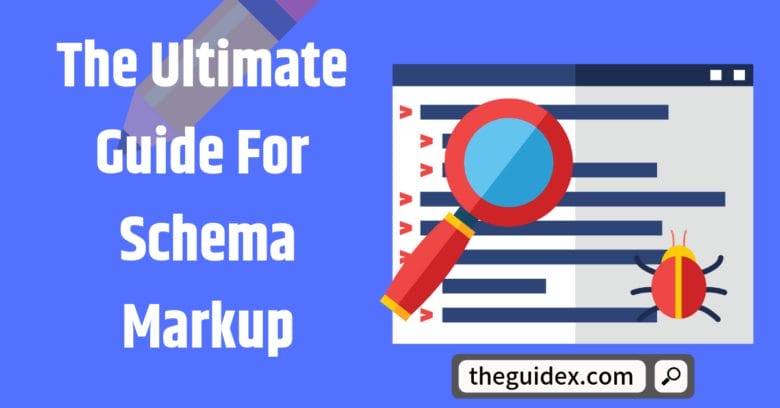
I Found your article very interesting and helpful.. Well explained.. Thanks for sharing this amazing information.
Thanks for publishing this blog. Really an informative blog. All the content and information of this blog is unique.
this article is very helpful
Hi there,
firstly, a bunch of thanks to sharing your valuable knowledge with us.
Actually, I was looking for some information on schema markup for SEO
and eventually I came across your article it was so descriptive & it was really awesome.
Thank you
Thanks for Sharing this valuable content. This was very useful and i learned a lot form this information. keep posting like this.
Thanks for publishing this blog. Really an informative blog. All the content and information of this blog is unique.
Superb Article Ever. Informative post.Thanks for providing the best information. This article definitely helps out to new startups like- mobile app development companies, web application development companies, and new bloggers also.
wow,
i found best article on schema,
thanks for valuable information.
i am a seo analyst this article really helpful for me. this schema markup is really used to boost seo. article is nicely explained and easy to understand. thanks for sharing this valuable information with us. keep your good work.
Thanks for such information
important list for creating quality links. This Profile Creation Sites helps a website to increase visitors and also give good Google or other search engine ranking.
Stunning work, thank you so much for taking the time to share!
Go to Google’s Structured Data Markup Helper.
Select the Type of Data. There are several options listed.
Paste the URL You Want to Markup.
Select the Elements to Mark Up.
Continue Adding Markup Items.
Create the HTML.
Add Schema Markup to Your Site.
Test Your Schema.