As your website grows and gains popularity, you will want to reach a broader audience. This is the best business mantra for any online business or even for informative websites that want to build a bigger audience. And language is certainly a barrier when it comes to reaching different strata of audience.
And the best way you can cater to people of other languages is to have a multilingual website. Now, you have access to a variety of audiences.
You might have seen it yourself when big brands have multiple websites finished in different languages that are appropriate for their target audience. Some sites even allow you to change the country code, and the content will be changed to the native language of that country.
The dilemma that website owners have when planning a multilingual approach is whether to use subdomains or folders. In this article, we will help you make the right choice.
Wait, What is the Difference Between Subdomains and Folders?
Before going into the advantages and disadvantages of using subdomains or subfolders, let’s have a look at each option and understand what they are all about.
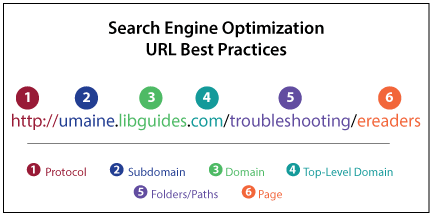
Subdomains: Subdomains are a secondary domain that you can add to your main domain. For example, if your primary domain is example.com, then your subdomains can be en.example.com, de.example.com, fr.example.com, etc. A single domain can have up to 100 subdomains (DNS records).
A real-life example of a website that uses subdomains for multilingual sites is the fashion brand Puma. You can find that Puma makes subdomains for the different regions where it operates. For example,
- us.puma.com
- es-us.puma.com
- in.puma.com
- fr-ca.puma.com
- eu.puma.com
You can see how the first part of the URL (subdomain) changes with the region.
Subfolders: A subfolder is a subdirectory in your main domain. It is like any other part of the different pages that you have on your website. Some examples of subfolders are example.com/en, example.com/de, example.com/fr, etc.
We will again consider another famous fashion brand, Nike, for comparison. Let’s look at how Nike separates their pages for multinational sites.
- www.nike.com/au/
- www.nike.com/fi/
- www.nike.com/ae/
- www.nike.com/za/
- www.nike.com/in/
See how Nike uses subfolders instead of using subdomains. If both options work correctly, what is the reason why there is such a polarization when it comes to subdomains and subfolders?
When it comes to complexity, subfolders are undoubtedly the easiest to build. This is because there is no real-time delay in setting up a subfolder.
The same cannot be said about setting up a subdomain. The process usually involves logging into your hosting service and adding a new subdomain to your existing domain. If you are not familiar with cpanel, then this is not so straightforward.
However, the ease that subfolders give in creating language pages disappears when you create numerous multilanguage pages. We will detail the same below.
Navigation: Which one is the easiest to navigate?!
A website doesn’t just comprise the main page. It contains numerous subpages that are made up of individual pages and subcategories (about us page, privacy policy, terms and conditions, etc.).
Now imagine that you have to add another 20 different pages consisting of multilingual content, catering to audiences of 20 different languages. This indeed becomes a problem when you are creating an easy-to-navigate website. It is nearly impossible to create an uncluttered site with that many pages.
However, things become increasingly easy when you have subdomains for each language. Right off the bat, there is no need for a separate category. Secondly, it gives more room for other pages or more varieties of content.
Collectively, all these add up to an easy-to-navigate website. So when you are planning a multilingual site that encompasses many languages, you will be better off with a subdomain rather than subfolders. It will make the process of managing different sites much easier.
Are you targeting countries/regions or just language groups?
This is a very important factor to consider. Having subdomains to cater to a small group is overkill. In this case, you are best off with creating subfolders. If you just need to display your page in two or three languages, there is no harm in using the subfolders. They will not take up much space, and you will be able to manage them all from a single dashboard.

When you want your website to cater to an international audience consisting of different countries or regions, then having subdomains makes perfect sense. Since subdomains act like separate websites, they are great country-specific options.
When you are targeting more than ten languages or multiple countries, then subdomains provide a much cleaner look. Also, each country or language will have a website that is tailor-made for them without having remnants of any other languages in them.
You can tell Google that you have allocated a subdomain to a specific region using the hreflang attributes. The major advantage of using Hreflang is it removes the possibility of Google flagging your content as duplicate. You can implement hreflang in HTML, HTTP, or as an XML sitemap.
You can use this code to implement languages on your page. It helps Google to understand your page’s language.
<link rel="alternate" hreflang="en" href="https://example.com/en/page" /> <link rel="alternate" hreflang="hi" href="https://example.com/hi/page' /> <link rel="alternate" hreflang="x-default" href="https://example.com/page" />
Who is in charge of the website?
If you have a different team that handles the different languages on your website, then choosing subdomains over folders might be the better option. If you alone manage the different language pages, the subfolders are more comfortable to use.
Subdomains are very effective when you want to delegate responsibilities in a multilingual site. Each subdomain can have its own writers, editor, and moderators. The site settings will be that of a standalone type, where the blogs or content from other language versions do not interfere with each other.
Even though subfolders provide different ways to accommodate editors, they all have to use the same portal to access the website. And when it comes to creature comforts, such a system fails to perform.
Your long-term goal
Ask yourself, with your website, what do you hope to achieve in the future. Are you going to cater to more countries or regions? Will there be separate ventures tied to the main website like an e-commerce store or a separate discussion panel?
If the answer is yes, then having a subdomain or subdomain is the right way to go. As your website develops and gains popularity, it is going to add up pages and categories. And as we discussed before, you don’t want your website to look like a mess.
So when planning a website designed to reach more people in different countries, a subdomain approach is the more sustainable option.
What about SEO
There is a lot of debate regarding the SEO preferences for subdomains and subfolders. We see a huge divide in the opinion of SEO professionals when it comes to deciding whether subdomains or folders are better for SEO.
The primary reason for this confusion is in regard to how Google sees subfolders and subdomains. SEO professionals are adamant that Google’s bots view subdomains as individual websites rather than an extension of the main site.
Why is this a problem? The answer is SERP rankings. When some websites moved their subfolders to a subdomain, their rankings tanked. This shows that Google views the subdomain as a different entity, and ranking parameters for both are different, even when the subdirectories are a part of the primary URL.
However, the same problem does not exist for subfolders, as they are directly connected to the main domain. Every blog or content in the subfolder directly benefits the primary domain.
Hence, the majority opinion is that subfolders are much more effective at SEO because they add to the overall weightage of the primary domain. Since subdomains stand out as separate websites, the primary website may not benefit from them and vice versa. Therefore, when choosing subdomains, be prepared to master SEO for them.
What does Google have to say?
With the amount of online discussions that have been caused by the two approaches, Google itself gave the verdicts on both.
Google put out a video in which John Mueller, a webmaster trends analyst at Google, explained how Google treats both subdomains and subfolders. He made it clear that Google doesn’t distinguish between the two using different parameters.
He stated that Google bots are now intelligent enough to know the difference between the two and identify that they are from the same entity. He ends the video by saying the choice between the two ultimately comes down to your preferences and the long-term plan you have in mind.
Naturally, this sparked an online debate among SEO professionals, and many allegations were made against Google, stating that they were misleading the audience with the new video. The popular opinion was that subfolders are much more effective at SEO than subdomains.
John Mueller took to Twitter to clarify the issue again, stating, “What reason could Google possibly have to be misleading here? “We’re running low on subdirectory servers”? I knew this would trigger some folks, so I spent time to prod folks internally about the reality, and there’s nothing to hide here.”
Our verdict is that Google may very well have realized the interest towards subdomains, and their bots are indeed capable of connecting subdomains to primary domains so that there are no double standards in ranking between subdomains and subfolders.
Some tips to keep in mind while creating a multilingual site
From what we discussed above, you will now be able to draw a clear distinction between subfolders and subdomains. This will help you pick the right option when based on your requirements.
But the guide will not be complete without us sharing some pro tips that will help you in the build and upkeep of your multilingual site!
1. Do not machine translate
Now that you have subfolders or subdomains for a different language, you can start adding content. But why bother to create new content when you have Google translate?
Do not follow this approach. Because the machine translated content looks very unprofessional. The subtle nuances of the main content often get lost in the translation.
So it’s best to go with a human touch when it comes to translating content. If you want to go the extra mile and make the respective visitors from each country feel special, go for original content on each page because translating the main content paves for generalized content rather than targeted content.
2. Provide language options
Even if your websites/website is programmed to auto-detect language based on the location of the user, make sure that you give them the option to change the language.
It is a very simple addition but does a great deal to the usability of your website. It allows the users to choose a different language if they are much more comfortable with it. In the world that we live in, nationality isn’t always a good indicator of their mother tongue. So, adding a language selector is a very user-friendly move.
Another suggestion that we have is to put flag graphics adjacent to each language. It is a purely visual thing, but visitors will appreciate your eye for detail.
3. Get to know the language, the region
We are not saying that you should learn every language you want your website to be in, but that you should pay attention to how the new pages are doing visually.
The original version of your content might be perfected to the aesthetics of your layout. However, when you use the same content in another language, the overall length and width will change, sometimes significantly. This is because words that have the same meaning may not have the same length when they are in different languages.
So, make sure that the translated pages have the same visual appeal as the original ones. Also, some countries have strict rules on what type of content can be represented on a page. It is important that you know these laws so that your website doesn’t run into any trouble.
Bottom line
Since Google has made it clear how it views subdomains and subfolders, ultimately, the choice is up to you.
If you are taking your website global and want every country or region to have a tailor-made website experience, then choose ahead and choose subdomains.
If you only need to provide services for a few languages or regions, then subfolders are the way to go.
