If you own a local business and are wondering what is the right way to add keywords to your Google My Business account, you’re in the right place. Keywords are an important part of any digital marketing strategy, and incorporating them into your Google My Business account can help you attract more visitors.
Google My Business is a potent tool that can help you reach new customers, building your brand, and increase your online visibility. By knowing which keywords to add and how to add them to your Google My Business account, you can ensure that the right people see your business.
This article will talk about the process of adding keywords to your Google My Business account. By the end of this article, you can understand how to add the right keywords to your GMB account and how to use them to your advantage.
However, before diving into how to add keywords, we will give a recap of what keywords are and how they help you target the right audience.
What are Keywords?
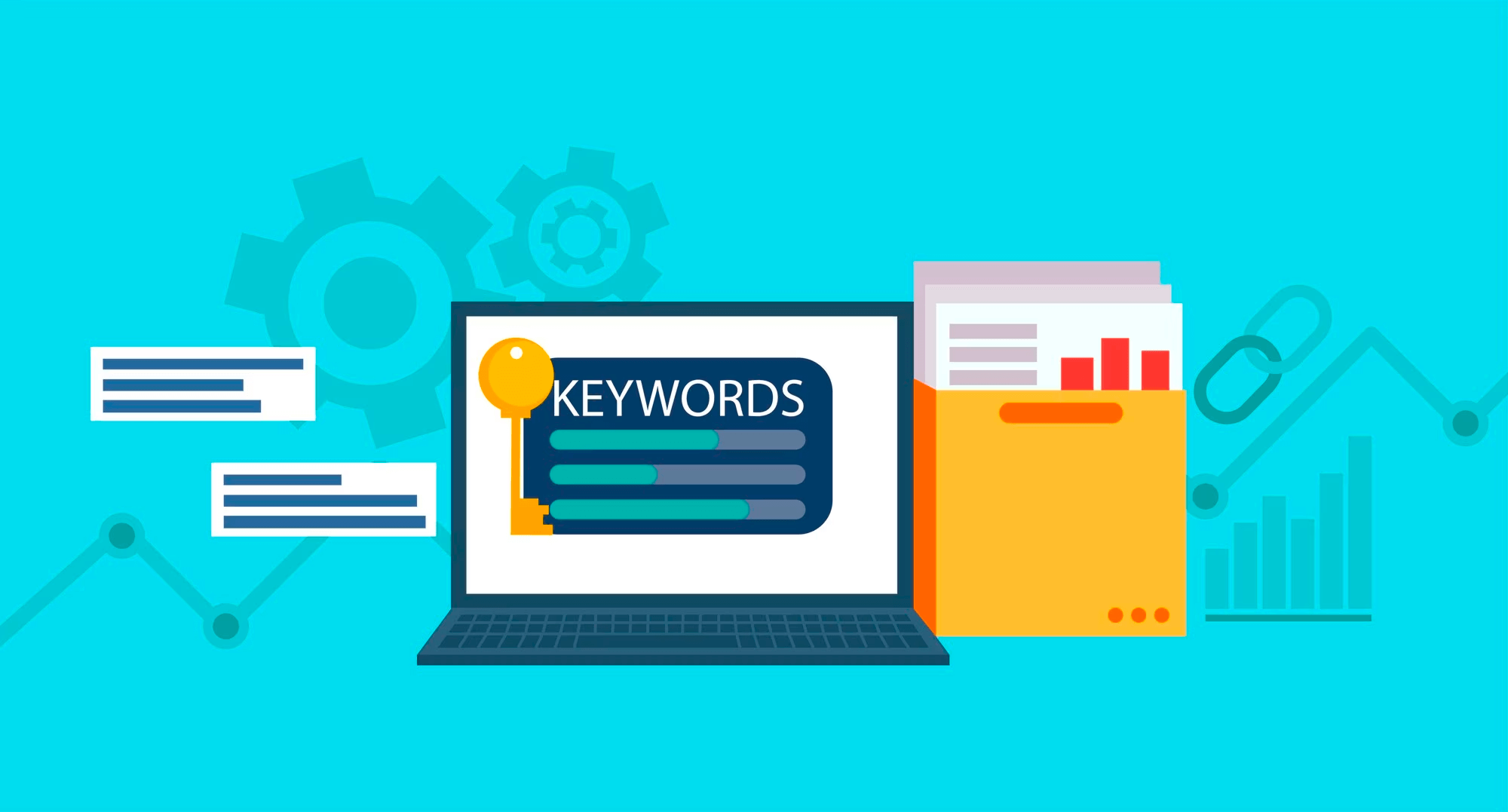
People start their search online with simple words or phrases, which they enter into the search engines to get the desired search results.
If you want to find something on Google, how do you do it?
You have to type what information you need in the search box. The words and phrases used by people to find the answer to their queries make keywords. Thus, adding keywords to Google My Business listings, similar to what people search for, will increase client traffic on your website when people search for the products or services you offer.
A keyword of 7 or more words is known as a long-tail keyword. A keyword consisting of 2-3 words is known as a short-tail keyword.
How to do Keyword Targeting?
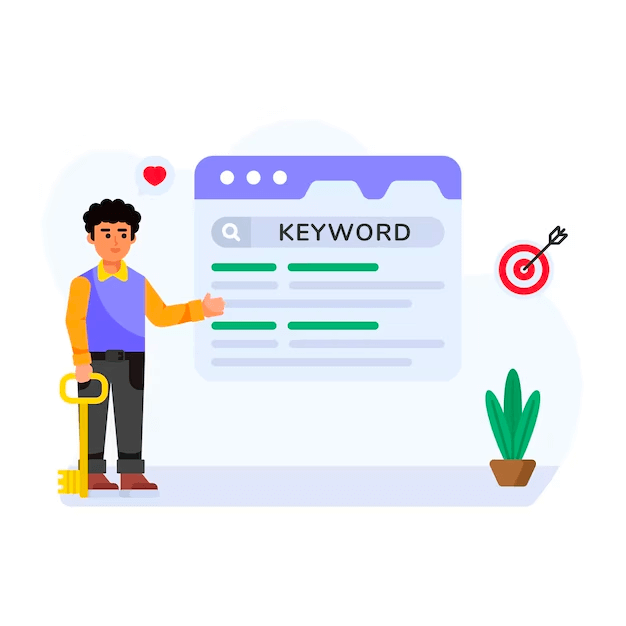
To optimize the content of a Google My Business listing, a business must first select keywords relevant to the services offered and the geographic area served. Here is an expert keyword guide by Attrock explaining all the tips and tools you can use to find relevant keywords for your local business.
Next, businesses can use keyword research tools like Google Keyword Planner and SEMrush to get the best possible keywords. These tools will show how often people search for specific keywords monthly and provide other valuable data to guide businesses in choosing the best keywords.
Keywords that specify the location (e.g., city, county, or state) are more likely to yield relevant results in local searches and should be included. In addition, localized keywords, such as “scaffolding services Chicago” or “scaffolders in Chicago,” can help customers find a company online if it is located in a specific city.
Once determined, your company’s Google My Business page should be optimized with the most relevant keywords. This entails adding keywords to the company’s name, address, website, and description and writing new posts with the keywords in the titles and descriptions.
Importance of Keywords for Google My Business
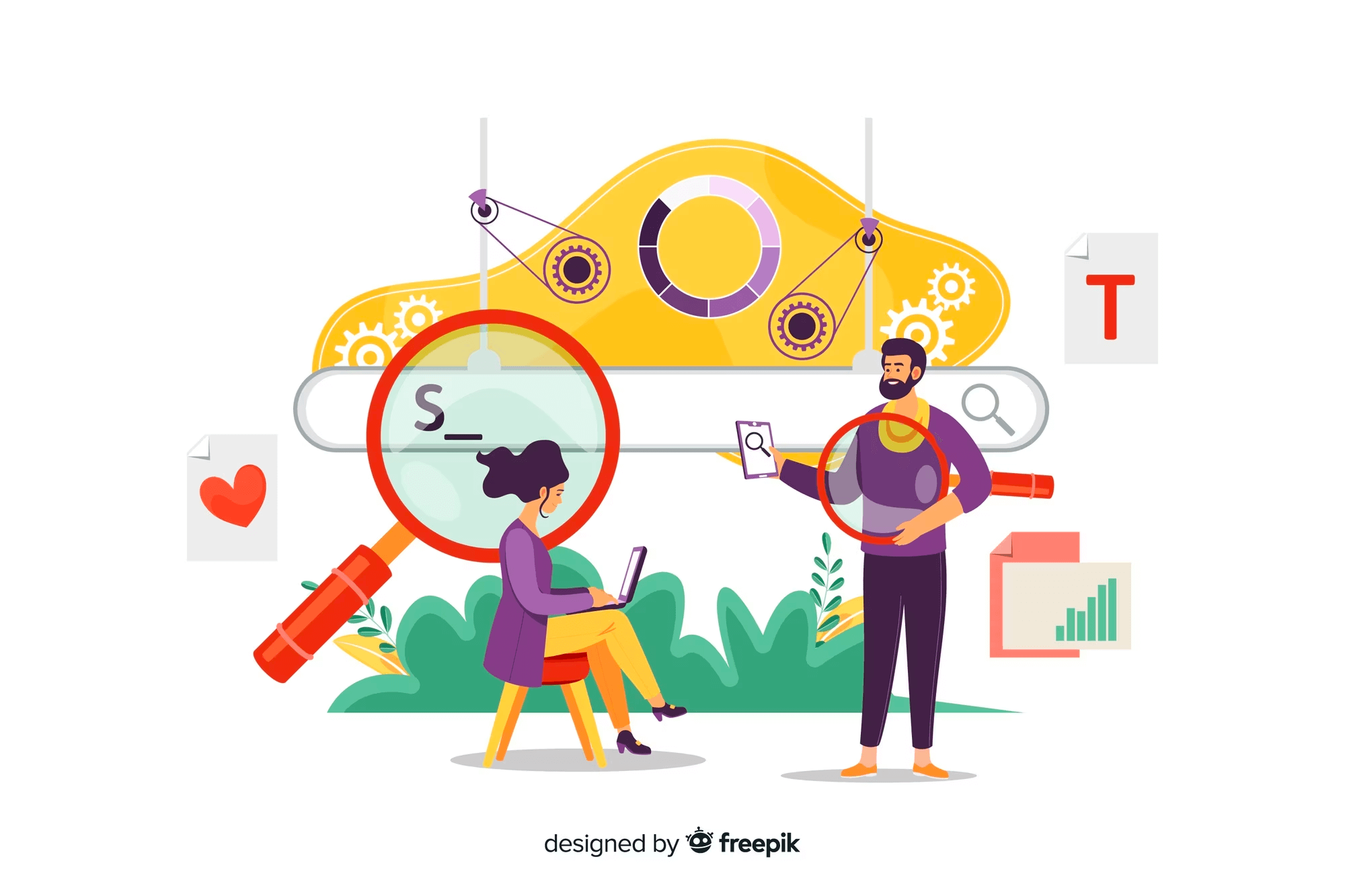
Any Google My Business page needs to include relevant keywords. Learning how to use these terms is crucial to increasing your local business’s visibility on Google, as they are the terms people use to find local services.
You can make it easier for potential customers to find your business on Google by using the appropriate keywords in your listing. In addition, using keywords strategically can boost your site’s visibility in search engine results for people in your area. For instance, if you run a bakery, highlight that you sell cakes in your description.
Keywords are crucial when optimizing your listing for voice searches. Voice searches are rising in popularity because they are more natural and conversational than typed queries. Include conversational keywords like “bakery near me” to reflect how people search.
Having the right and highly compatible keywords in your business profile will make all the difference in the search engine ranking. You will be easily found by your target audience whenever they search for the products or services that you offer. You can check your SERP ranking with the help of these tracking tools.
Finding the Right Keywords for Your GMB Listing
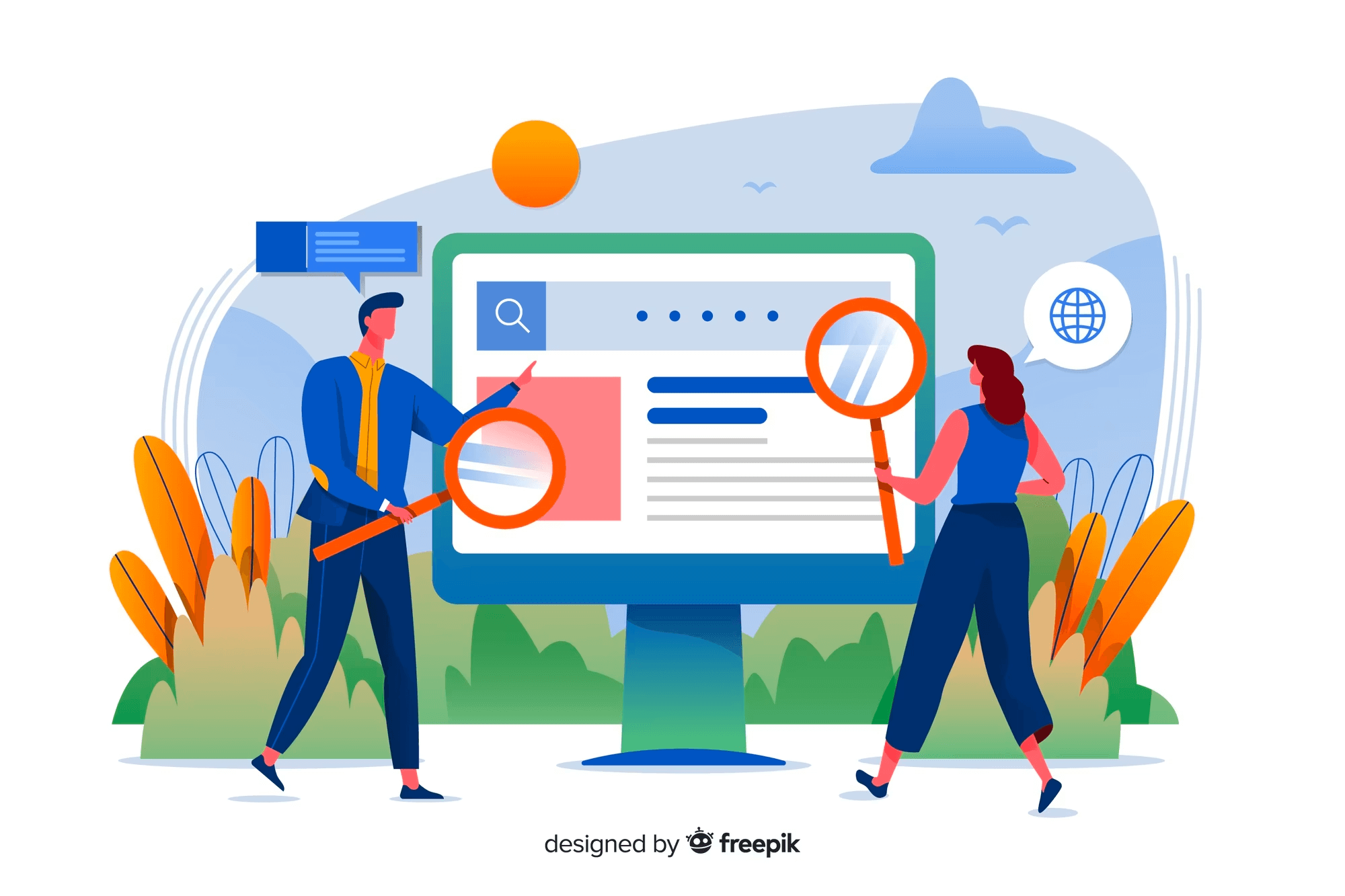
Google views local SEO as comparable to global SEO because both aim to provide users with the most relevant search engine results. Include relevant keywords in your professional profile.
Google crawlers show listings that include search terms that talk about proximity, significance, and relevance. Proximity refers to the distance or closeness of your business’s physical location to the person looking for its services. You can use terms like ‘near me’, ‘near you’, in your keywords to denote proximity.
Popularity, or “prominence,” is the extent to which people are aware of your company and its offerings. Social media backlinks, positive reviews, and other measurable online actions can boost this. When considered together, these factors can increase your position in relevant search results.
Identifying the best keywords for your Google My Business (GMB) listing can be quite challenging. Fortunately, we have a few tips and tricks that can assist you in identifying the most effective keywords for your GMB listing.
1. Research:
It is the first step in determining the appropriate keywords for your GMB listing. Consider the primary services and products you provide, the location of your business, and any specialties or areas of expertise that set you apart from the competition.
Utilize these identifying characteristics to generate a list of keywords that accurately describe your business.
2. Search Terms:
You should also consider the search terms that prospective customers may use to find your business. Consider your target customers’ language and terms when searching for business-related services and products.
You can use keyword research tools like Google Keyword Planner to identify relevant and popular keywords for your business.
Follow these steps to find the relevant keywords:
- Open Chrome or Google Search Engine.
- Type in the words pertinent to your business, and the results will appear.
- Scroll to the bottom of the search engine result page, where you will find a “Related searches” section. This section has some phrases that people often use to search for the product or service related to your business.
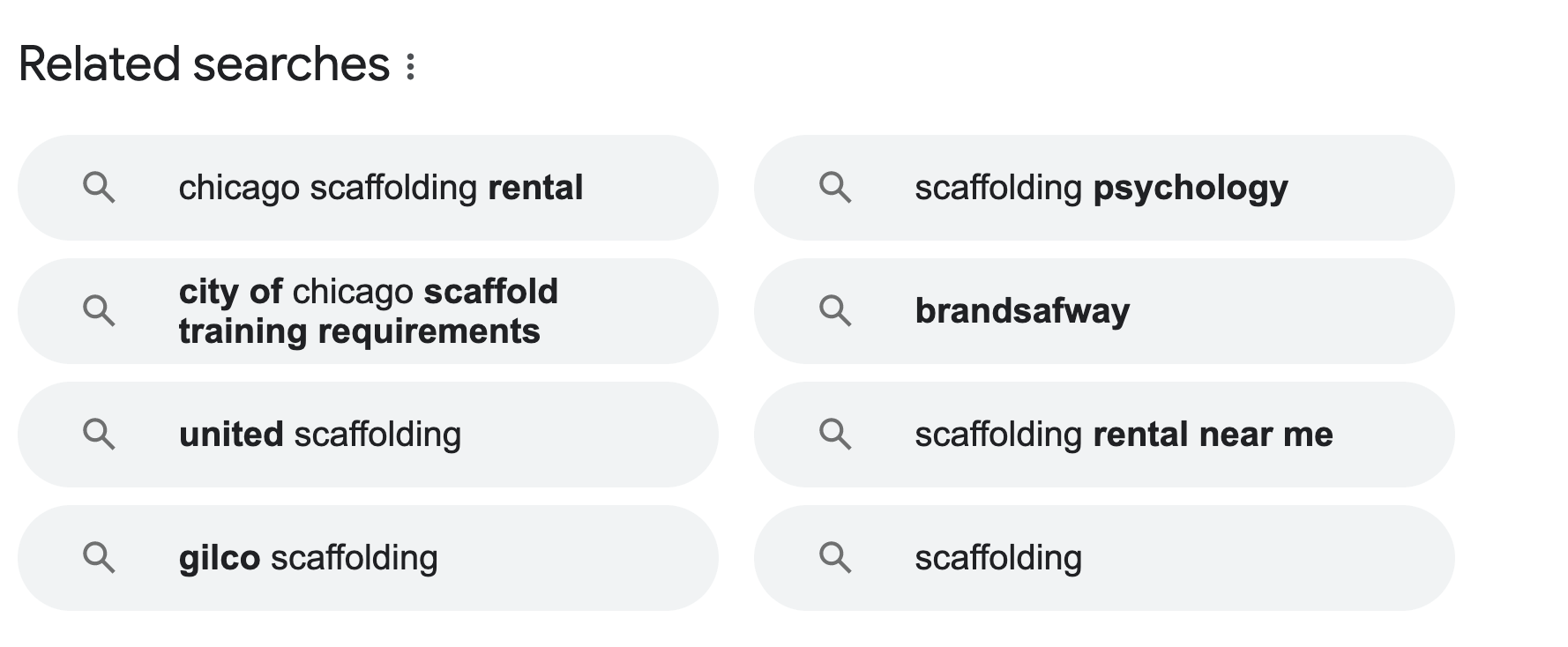
Alternatively, you can use several tools available on the internet, both paid and free, to find the best keywords for your business.
3. Competition:
It is essential to consider your industry’s competition. Consider the other businesses that are ranking for the keywords you’ve identified. Examine their GMB listing and search for keywords you may have missed.
These keywords will help you outrank your competitors and attract potential customers to your business. You can use some paid tools that will help you find the keywords on which your competitor is ranking. Check this out to get a massive discount on the KWFinder tool.
By researching and identifying the appropriate keywords for your GMB listing, you can increase the number of leads and customers your business receives.
Best Practices to Add Keywords to Google Business Listing

Below are some best practices for adding keywords to your GMB Listing.
Add Keywords to the Description of Google Business Profile
Google’s algorithm gives importance to keywords, and keywords added in the right places will help improve the ranking of your GMB listing.
You need to add relevant keywords in the description section. To add keywords to this section, pick keywords that give an overview of your products or services. It helps improve the relevance of your business profile for your prospects. Additionally, it helps achieve the top ranking on search engine results.
If Possible, Ask Your Customers To Add Keywords In Reviews
Reviews are one of the most powerful methods of improving your ranking on the search engine. For example, when asking your customers to review your business on Google, you can ask them to include keywords for better results. This step helps increase the keyword density for your business naturally.
Being mindful is critical to save your profile from the eyes of the Google web spam team. Also, positive reviews are crucial since more positive reviews on your Google profile will help you get a better rank on the SERP. More engagement on your business profile gives it a better chance of ranking than your competitors.
Keywords On Business Profile Posts
As already stated, you can add keywords to the posts you make on your business profile for better results. Google posts help you connect with your potential and current customers better, and adding keywords to them is the best thing you can do.
While posting on your business profile, along with the text, you can use images and videos for better promotion. There are three different kinds of posts that you can create;
- What’s New
- Offers, and
- Events
Whenever you make a post, make sure that you add relevant keywords to it so that your business is easily found on Google. This way, the phrases or keywords that matter to you the most can be used to give you a better ranking.
Do Not Add Keywords to the Name of your Business
Many people make the mistake of adding keywords to their business name on the business profile. Well, you should not do it. The experts caution against this practice since adding keywords to the name is considered keyword stuffing. Instead, keep the name as you have it registered to make it appear more authentic and genuine.
Including unnecessary information in your business name on the listing is not allowed, and at times, profiles get suspended. Only include keywords that look natural to get the best benefits.
Change Keywords When Not Getting The Desired Results
If you are not obtaining the desired results after using the keywords, or if the traffic on your website has not changed even after adding the keywords, you should consider changing the keywords used on your Google My Business Listing.
Some Additional Tips
Try to find keywords that are directly associated with your topic. Even if you find a keyword that gets a lot of searches per month, if it has nothing to do with your business or isn’t localized, it won’t help.
Also, ensure to put your keywords closer to the beginning of your copy when writing the description. Put them to use as soon as possible; ideally, in the first sentence or two.
You must know that the old posts will eventually disappear from search results and to keep making impressions, you must make sure to post regularly and use relevant keywords.
If you still do not get the desired traffic, you can consider hiring a SEO Professional through reputable hiring platforms. They will identify the weak points and will help fix them.
Important Factors Besides Keywords to Optimize the GMB Listing
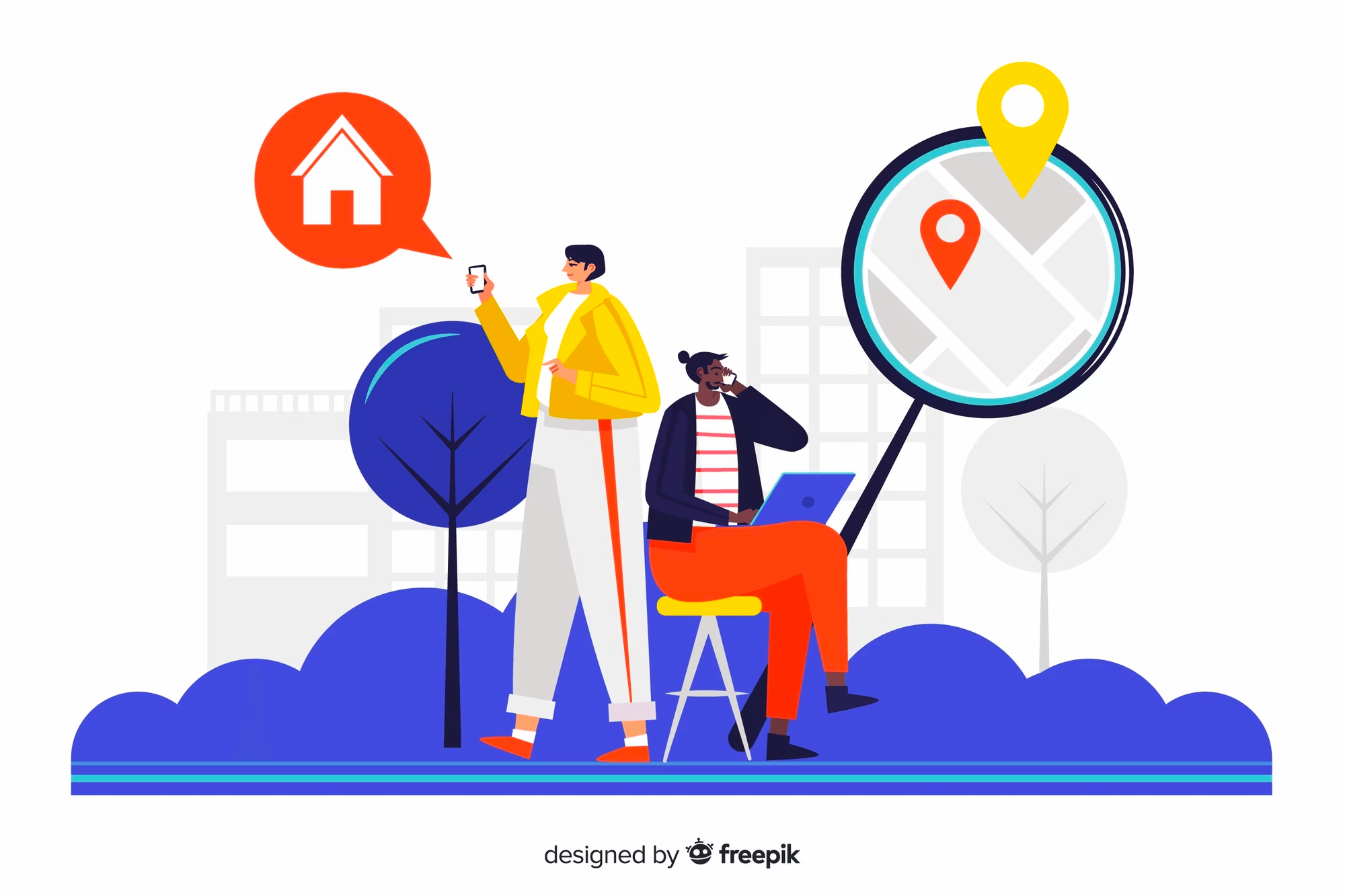
Google My Business (GMB) listings must be optimized for any digital marketing strategy. In addition to adding keywords to your Business Profile, you must also consider some specific factors in order to rank in the SERPs for more related searches.
Below mentioned are some steps you can take to improve your GMB listing:
Claim and Verify Your Listing
This is the first step to optimizing your GMB listing. This will help ensure that all the information about your business is correct and will give you control over how your business shows up in online searches.
Add Relevant Information
Once your listing has been verified, you should add all the relevant information about your business. This includes information like the hours of operation, how to contact the business, photos, and videos. Be sure to add all the relevant keywords to the descriptions.
Make Sure Your Photos and Videos are Optimized
Photos and videos are a big part of GMB listings. They tell possible customers what they can expect when they come to your business. So make sure to include keywords in the ALT-Text of your photos and videos of your business that are of good quality and show off its best features.
Post Often
Posting about your business on GMB regularly is a great way to keep it in the minds of potential customers. Post new product or service information, share photos and videos, and answer customers’ questions.
Doing these things can improve your GMB listing and make your business more visible. By doing this, you’ll be able to get more leads and make more sales.
Frequently Asked Questions
Below mentioned are some commonly asked questions
- What is Keyword Stuffing?
Keyword stuffing is adding numerous keywords everywhere in your business listing to make it rank at the top. It may give a ranking advantage to your business for some time, but ultimately, the practice will harm your ranking.
You should add keywords wisely to make your business rank high on the SERP and ensure that the position remains intact.
- How Can I Search for the Keywords For Free?
Several tools are available online to use to your advantage and search for relevant keywords for free. The best tools include MOZ Keyword Explorer, Question DB, Keyword Planner, Jaaxy, SEMrush, and many more.
- How Many Keywords Can be Used as a Good Seo Practice?
You should maintain a keyword density in the content to ensure that the keywords are used in the right proportion. Maintaining a density of 2-3% is the safest and the best solution to make your business rank at the top of the SERPs.
The Bottom Line
Adding relevant information about your business and highly targeted keywords to your business profile is the key to ensuring your target audience discovers your business.
Be mindful about using keywords, and make sure not to stuff it and end up making it look unnatural. Keep your business profile updated and engaged to keep it appearing at the top of the search engine.
