If you want to create a logo for your company and you don’t have any design knowledge, I have good news for you. There are a large number of online tools with which you can create your logo for free.
Free logos are typically based on existing templates and public clip art. While they may not carry the potent impact of a professionally designed logo, they can still serve as a decent starting point if you’re working with a limited budget.
However, most of these tools will require you to register before downloading your newly designed logo. Despite this, you can still accomplish it for free using various logo-maker tools.
Top Tools for Creating Free Logos
1. DesignEvo
DesignEvo is a highly utilized online tool designed for creating logos. This platform provides the unique benefit of allowing users to design their logo at no cost.
The platform has garnered immense popularity, boasting over a million users worldwide. An additional advantage is that it lets users download their designed logos in low resolution for free.

How Does it Work?
- Select a design that you like the most from 4,000+ templates.
- Enter the name of your company or brand and select from 100+ fonts that best suit your theme.
- You have the option to edit and modify any chosen element.
- Download the logo that you have created.
You can download this tool for free without registration, and it comes without a watermark.
An interesting aspect of this tool is its versatility. Not only can you create your logo, but you can also design your business card and even your entire corporate identity from a blank page.
What are you waiting for? Give it a try!
2. Free Logo Services
Free Logo Services is an exceptional online tool that provides you with an extensive selection of company logo categories. This platform is designed to help you create a unique and professional logo that suits your brand identity perfectly.
One of the standout features of this tool is its efficiency – you can design a free logo in just a few minutes. This quick and easy process makes Free Logo Services ideal for those who want to save time without compromising on the quality of their logo design.
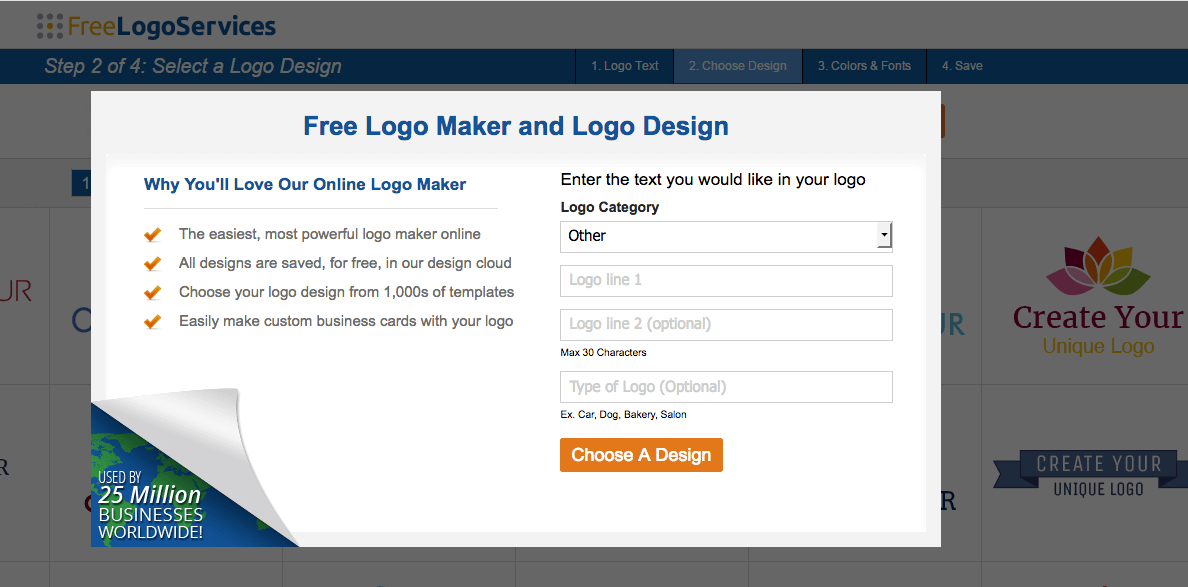
How Does it Work?
- Enter your brand or company name to initiate the logo creation process and select the appropriate category.
- Choose your preferred design from the thousands of options available.
- Customize the colors and fonts of your logo.
- Download your newly created logo at no cost.
In the final step, you will have the option to design your business card using the logo you’ve created or to use it for adding to shirts or other items with print-on-demand software. You must also register if you wish to download your new logo.
3. Logo Maker
The figures for this tool speak for themselves since more than 3 million logos have been created using LogoMaker. Designs created with it look the same as professional Illustrator logos.

How Does it Work?
- Choose the category to which your logo belongs and the image that accompanies it.
- Add the text of your brand or company and make changes to the design.
- Download your logo.
Of course, if you want to download your logo for free you will have to register an account with this online application.
4. Online Logo Maker
Online Logo Maker is a convenient tool that enables you to design your own logo with ease and simplicity, right from the comfort of your web browser. This user-friendly platform provides a hassle-free experience, allowing you to craft unique logos without the necessity of registration.
For those looking to explore more advanced options, tools like Logo Diffusion – an online platform that uses generative AI to create logos quickly—can complement the process by offering services such as text prompt-based design, transforming AI-generated or existing logos, and converting 2D images into stunning 3D designs.
However, registering on the platform offers its own benefits. By creating an account, you are given the ability to save all your design projects. This is particularly beneficial for long-term projects or those requiring future modifications. Account holders can revisit and adjust their designs at any time, providing flexibility and peace of mind in the design process.
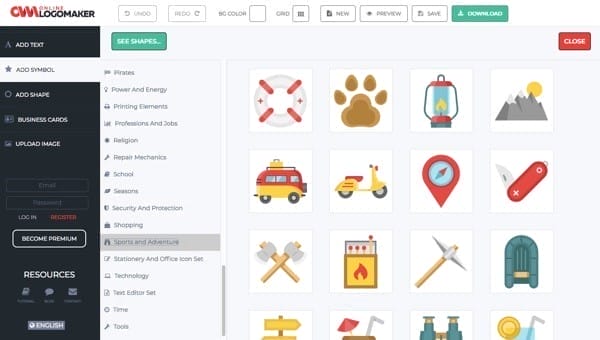
How Does it Work?
- Click on “Start Logo Maker” to access the online tool.
- Replace the existing text with your company’s name.
- Modify the vector image, and customize the colors and typography to match your style.
- Save the final result to your computer.
5. Logo Ease
LogoEase is an excellent tool that allows you to design and create your logo at no cost. It provides a user-friendly interface where you can craft your logo within minutes. This makes it a perfect choice for individuals who need a quick, easy, and affordable solution for their logo design needs.
What sets LogoEase apart is its educational component. It features four video guides, providing users with easy-to-follow instructions on how to use the platform. Thus, not only can you design your logo effectively, but you can also learn and enhance your design skills along the way.

In addition to the free version, it also has a paid version.
6. Logotype Maker
You can create your company’s logo for free in less than a minute with a single step – simply input the name of your brand or company to generate various logo options.

Once you’ve chosen a design you like, you can edit and customize it to your preferences. Before you can download it to your computer, you’ll need to register for an account.
7. Design Mantic
Design Mantic is an online tool that is very easy to use and with which you can make the logo of your company totally free. You can use this tool to instantly create a logo for your company with just 4 step process.
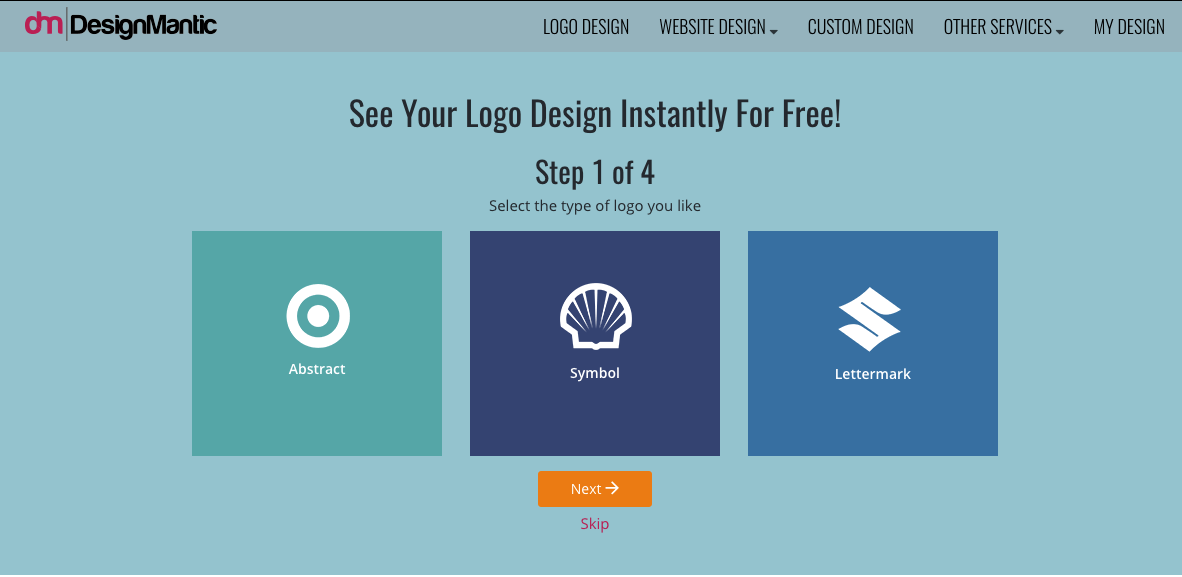
How Does it Work?
- Choose the name of your company and the category to which it belongs.
- Select the design that you like the most.
- Customize the logo so that it meets the needs and requirements of your company.
- Download your logo once you have finished it. The tool will ask you to register to download your new logo.
8. Logo Garden
Logo Garden is a very versatile tool with which you can create very professional logos and totally free. You can use try this free tool to create banded logos for your company.
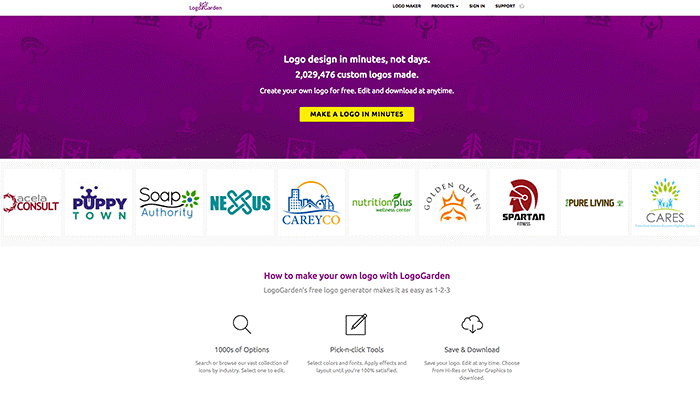
How Does it Work?
- Choose the category that most closely approximates your type of company.
- Choose a symbol that accompanies the name of your company from more than 10,000 symbols.
- Add the name of your company.
- Download your logo.
9. Logo Genie
Logo Genie is another most popular free logo creating a website that you can use to create a logo for your company. You can use this tool to easily create a logo for your company.

How Does it Work?
- Choose your business category.
- Add your company name.
- Cose the graphics that you like the most.
- Customize your logo.
- Download your new logo.
All this will be achieved in less than a minute. Of course, you will have to register to download the logo design you have made.
10. Logo Instant
Logo Instant is an easy-to-use online tool that allows you to create your company’s logo for free. It is one of the best resources available for generating a complimentary logo for your business.
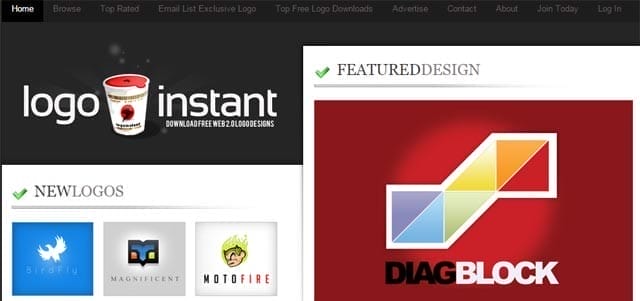
How Does it Work?
- Choose the name of your company and the category to which it belongs.
- Select the design that you like the most.
- Customize the logo so that it meets the needs and requirements of your company.
- Download your logo once you have finished it. The tool will ask you to register to download your new logo.
11. Tailor Brands

Tailor Brands is one of the original logo creators. This design tool doesn’t utilize templates. Instead, Tailor Brands features an AI engine that generates a logo, specifically tailored to your business and design preferences.
How it Works:
- Enter the name of your business
- Choose the type of logo – Icon, Text, Initial
- Choose the type of fonts you prefer
- Press start
- Edit your final design
Tailor Brands creates a variety of logos for you to select from. Once you’ve chosen a logo, you have the ability to edit and personalize your design.
12. Designhill Logo Maker
Designhill offers a free logo maker tool for creating your own unique logo. It features easy customization with options for font color and icons, making it user-friendly.
This tool has earned trust from millions of users worldwide, demonstrating its reliability and ease of use. With Designhill’s logo maker, satisfaction is assured, as seen in the large number of satisfied customers.

How does it work?
- Visit our online logo maker tool and input your company name.
- Select from our array of beautiful logo templates, styles, colors, and icons. You’ll have access to hundreds of custom logos created within minutes.
- Click on the ‘heart symbol’ or favorite it to preview your logo on various products.
- If necessary, feel free to use the logo generator to customize your logo using different fonts, icons, text, frames, and various design elements.
- Purchase when you’re satisfied with the logo created by our logo maker.
Bonus: Logo Maker Tools
1. DocHipo

DocHipo is an all-in-one online graphic design tool that you can use to create free professional logos within minutes.
How does it work?
- Select your industry and choose the template you love that closely matches your brand from the beautiful logo templates.
- Edit the brand name and other visual elements, such as graphics, background, color, fonts, etc., with the intuitive drag-and-drop editor.
- Download your logo design in PNG, PNG Transparent, JPG, or PDF
DocHipo’s diverse logo template library and ease of use make it one of the best online tools for creating free logos. You can also design business cards, brochures, flyers, and other business essentials to enhance your brand.
2. FreeLogoDesign
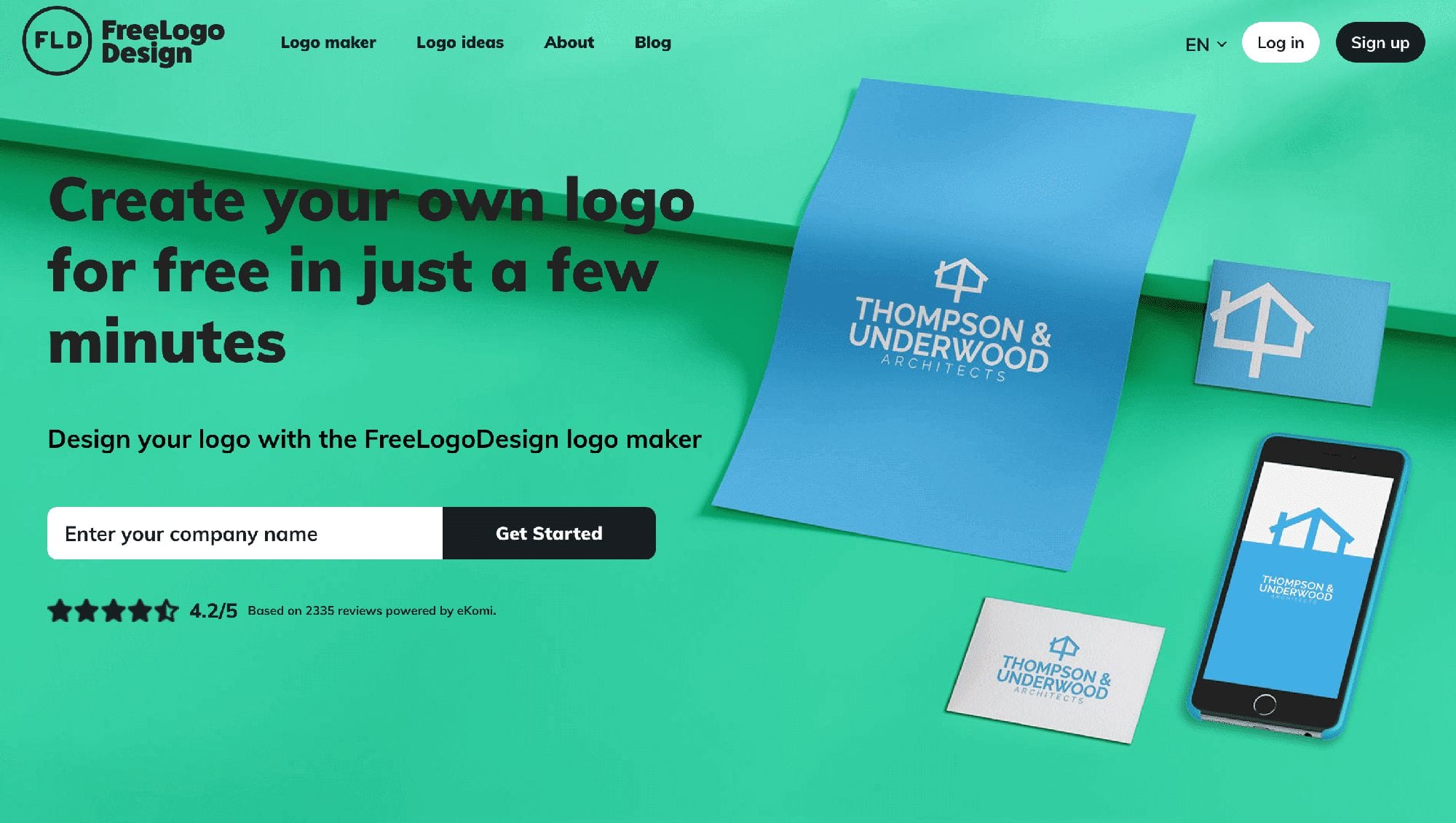
FreeLogoDesign offers over 2000 logo templates to assist in creating your unique design. This extensive collection ensures a wide variety of options, catering to diverse aesthetic preferences.
The name of the platform is indicative of its key features. Besides offering a vast selection of templates, this logo maker also allows you to create your logos entirely free of charge.
How does it work?
- Enter the name of your business.
- Choose a logo template from their large selection.
- Customize the elements of your logo. You can change the colors, fonts, texts, add a shape or an icon, duplicate the elements… The editor is easy to use.
- Download your free logo or choose one of their premium options.
If you have professional needs, you also have access to branding add-ons. You can choose to create a business card template, email signature, and even obtain a customized brand guide for your logo.
3. Logo Maker
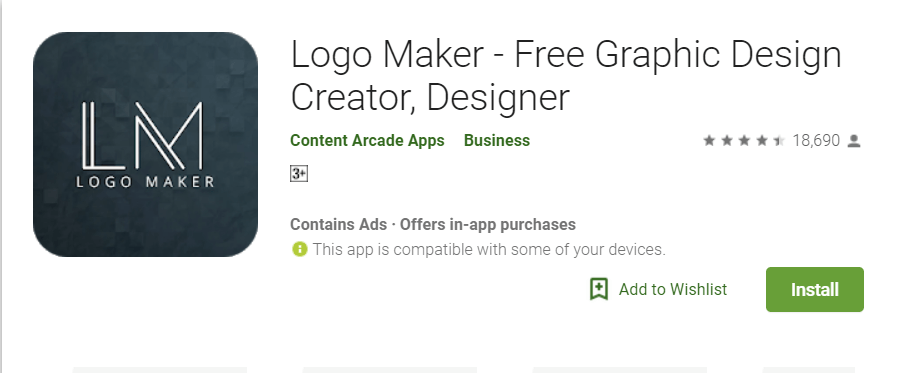
Logo Maker is one of the leading Android apps for creating logos free of charge. You can utilize their Android app to design a logo directly from your device.
Whether you require company letterheads, logos, or trademarks, this convenient app makes it effortless to craft a logo, insignia, emblem, banner, thumbnail, or sticker. Additionally, their brand name generator allows you to instantly create brand names for your business. You can also use Logo Maker to generate a slogan for your website.
Final Words
To wrap up our list of resources, we have an exceptional online platform where you can download a wide array of logos at absolutely no cost. This gives you an incredible opportunity to find the perfect logo for your brand without spending a dime.
In addition to this, Photoshop CS6 stands as a trustworthy and powerful tool that you can utilize to design your very own unique logo. With its user-friendly interface and wide range of design elements, it can help you create a logo that truly represents your business and sets it apart from the competition.
The objective of this curated list of online tools is to provide you with all the necessary resources to create a captivating and professional logo for your company, free of charge. These tools are designed to be intuitive and straightforward, so even if you’re not a design professional, you can still create a stunning logo that resonates with your brand.
If you found this post beneficial and think it might help someone else, don’t hesitate to share it with a friend. It’s always great to share useful resources and information that can help others in their entrepreneurial journey.
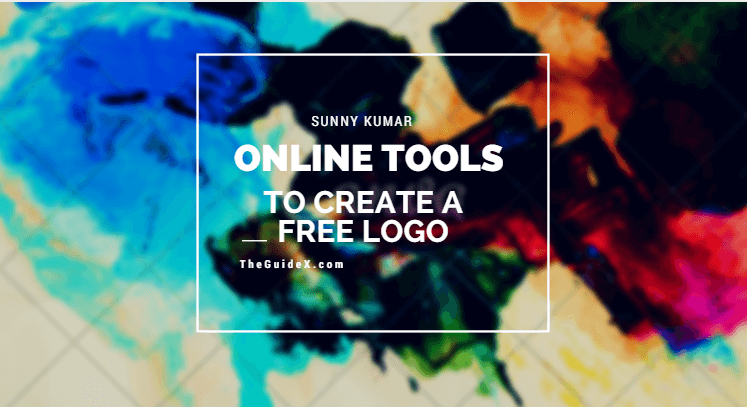
Hey,
Great post!
Useful information worthy of thanks ,
Thank you so much to share this article. It is great for those who don’t know how to use photoshop. Keep it up.
Thanks for the information.
Great Post
Great post, you share an amazing list of online logo makers but I can also know the online logo maker who delivers free logo for their new startup website. This logo maker provides a catchy and creative logo that is helpful for a successful business.
Online logo makers are one of the good choices for start-ups that are not well known and the managers of these businesses have not yet reached the necessary budget to order a logo design specifically.
But in general, the use of logo makers is very wrong and causes business failure because the logo designed by logo makers is just a suggestion of several pre-prepared designs and no research that requires a professional and experienced designer. Is not on it.
you can create and download a small-size logotype without watermarks. It’s absolutely free! Whatever your budget, Logaster offers you unlimited logotype downloads for free. Btw thanks for sharing with us.
A great list of resources for free logo creation! It’s impressive to see how you can utilize these tools even without professional design knowledge. Very helpful for startups or anyone on a budget.
This blog post on free logo creating tools was a true lifesaver for me. I had no knowledge about these platforms, but this detailed guide made it easy for me to create a professional logo for my startup. Thank you for sharing!