Are you looking for the top tool to unfollow people on Twitter who are not following you back? We all want to connect and interact with others on social media to increase engagement and gain more followers.
However, it can be frustrating when we follow someone but they don’t follow us back. Having a lot of people who don’t follow us back is not a good sign. In the early days of my Twitter journey, I didn’t know how to use Twitter to promote my blog posts and drive traffic. I used to blindly follow people on Twitter without knowing if they would follow me back or not.
But now, Twitter plays a vital role in boosting engagement on my blog.
If you’re facing the same problem of following people on Twitter who don’t follow you back, I can help you unfollow them. I will share the top 6 best Twitter unfollow tools that can help you mass unfollow people who are not following you on Twitter.
If you’re tired of manually unfollowing people on Twitter, these tools will make the process much easier for you.
Why Should You Unfollow People on Twitter?
Unfollowing people who don’t follow you back on Twitter is a necessary step to take when you are using the platform for a long-term goal or purpose.
Here are some reasons why it is ethical to unfollow people on Twitter:
- Unfollowing people who don’t follow you back on Twitter can give you more chances to connect with the right influencers and help boost your blog engagement and gain more followers.
- Unfollowing people who don’t share the same goal as you will give you more time to connect with others who have better opportunities for you.
- Unfollowing people from different niches will give you a chance to follow more people who share similar interests as you.
I suppose you now realize the significance of unfollowing people who do not follow you back on Twitter! Unfollowing them manually on Twitter takes a lot of time and effort, but there are several automated tools available to help you unfollow them in bulk.
Let’s proceed with the top 6 best tools that can assist you in unfollowing people on Twitter.
Free Twitter Unfollow Tool for Unfollowing Non-Followers
1. SocialBee
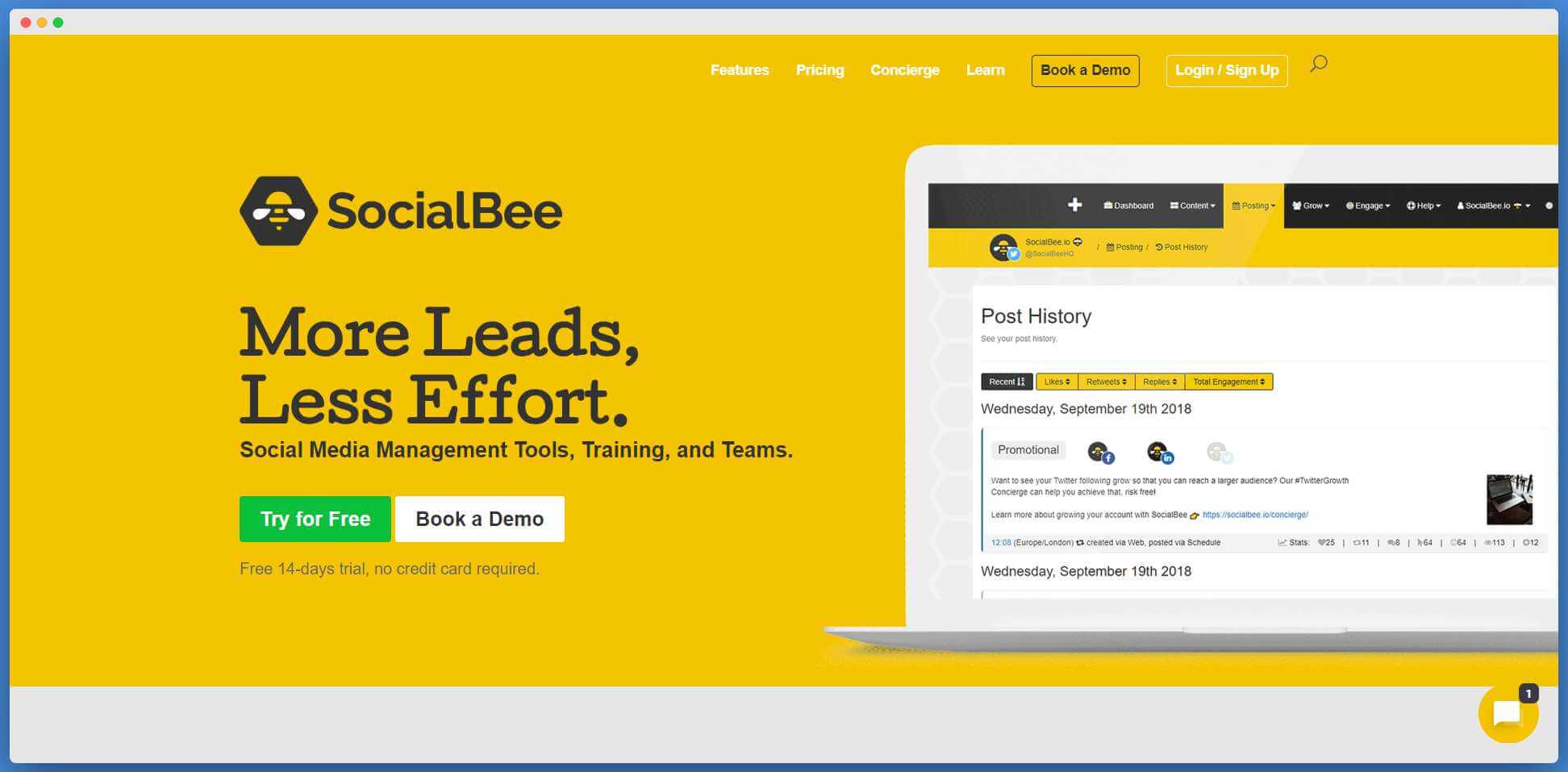
SocialBee is one of the widely popular social media management tools. This tool is mostly used by professionals to manage their social media accounts and Twitter accounts.
You can use this tool to follow and unfollow people in bulk. You can also use this tool to follow the mutual followers of people using their usernames.
This tool also helps you schedule your posts on all social media accounts, grow followers, and schedule messages for new followers.
Furthermore, it also helps you to follow the audience of your competitors.
Features of SocialBee
There are plenty of features using SocialBee. Some of them can include:
- Schedule Posting: This tool will help you schedule your posts on all social media platforms, including group and page post scheduling.
- Mass Twitter Unfollow: This tool will help you to unfollow people in bulk. You can use this tool to unfollow non-followers quickly.
- Keyword Search: This tool also lets you follow influencers by Keywords. Enter any related terms, and it will show the relevant followers according to the searched keyword.
2. Audiense Connect
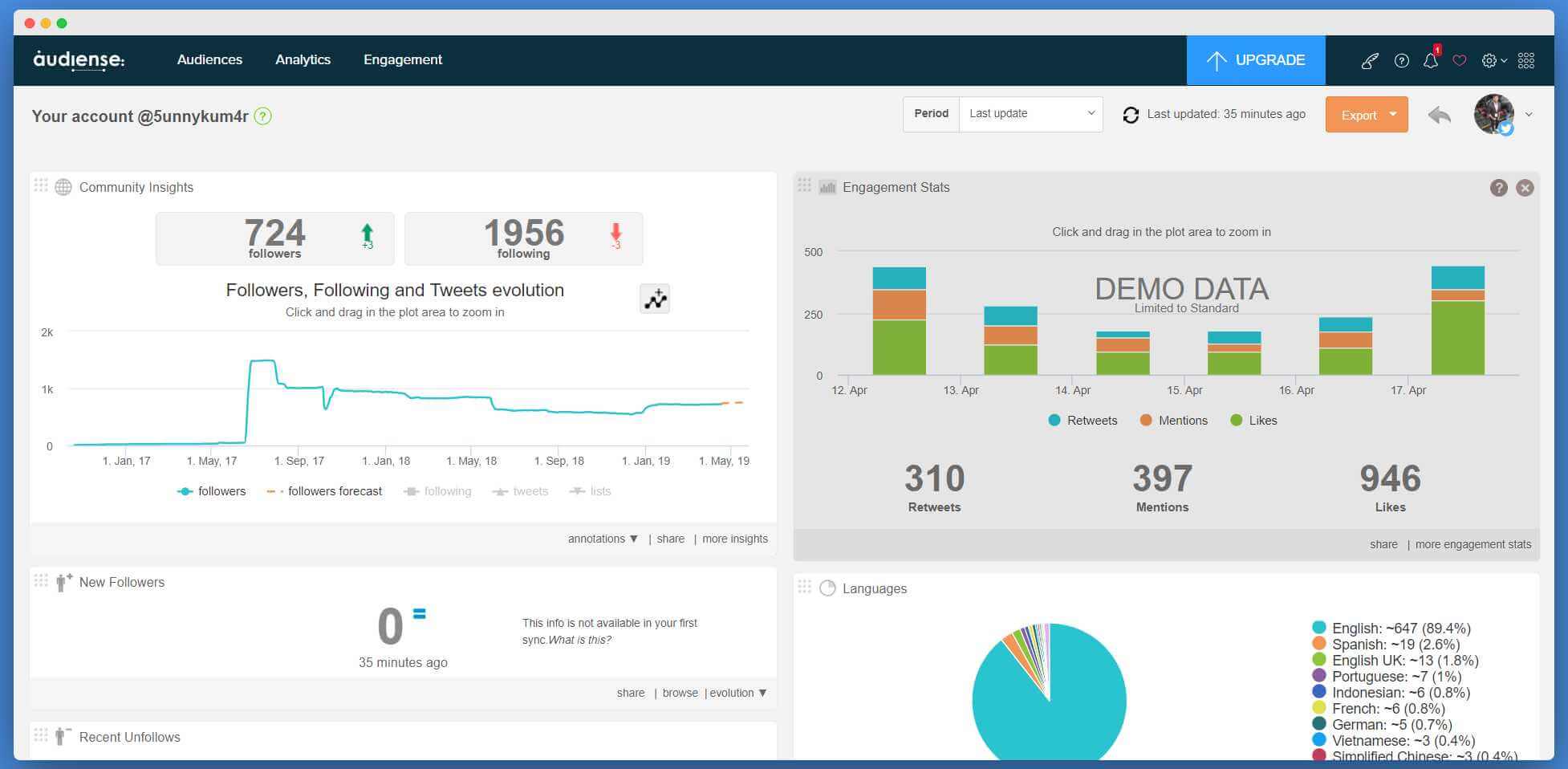
Audiense Connect is another popular Twitter marketing platform. You can also use this tool to track your followers and non-followers and easily unfollow the non-followers.
You can use this tool to easily unfollow the non-followers and it also provides Twitter analytics in graphical representation.
This tool is available in both a free and paid version. You can try the free forever plan of this tool to easily unfollow the non-followers from your list.
Features of Audience Connect
The Audiense Connect is a fully feature-packed tool that comes with a lot of features. Some of them can include:
- Account Cleanup: This tool will help you to clean up your Twitter account and remove non-followers and fake Twitter accounts.
- Freemium Option: The Circleboom app comes with both free and paid versions. If you don’t have enough budget to buy the premium plans, then you can continue using their forever-free plan.
3. CrowdFire
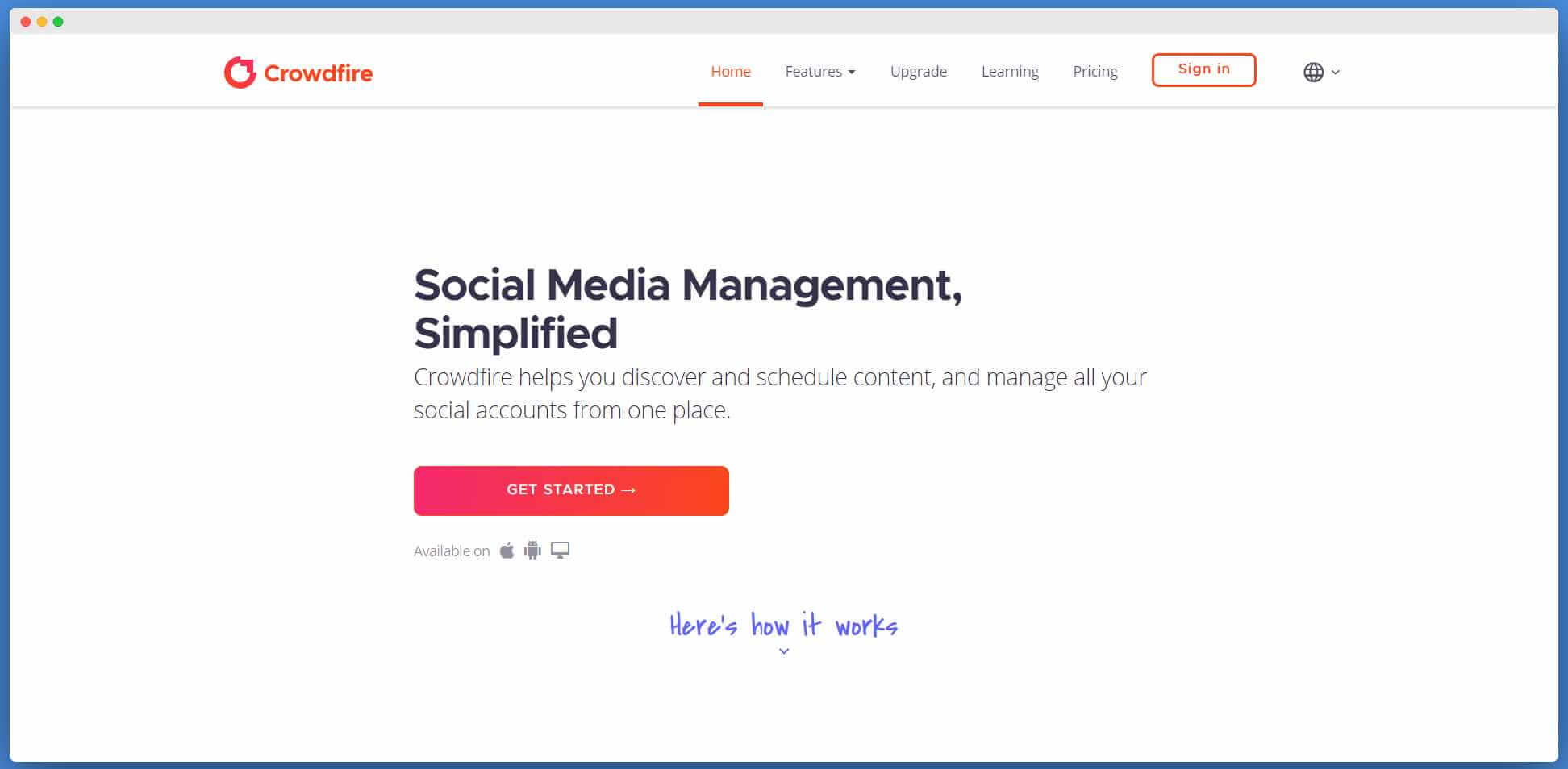
Crowdfire is another popular social media management tool that is available on a freemium basis. You can use this tool to mass unfollow your twitter non-followers with ease.
In the free plan of Crowdfire, you can only add a single account on Facebook, Twitter, Instagram, and LinkedIn.
Besides, you will get an option to add more than one profile of each social media to account on their paid plans starting from just $7.48/month.
The main limitation of using Crowdfire is that if you’re on a free plan, you can only unfollow 25 non-followers in a day
Features of Crowdfire
The Crowdfire app is a fully feature-packed app that comes with a lot of features. Some of them can include:
- Schedule Posting: This tool will help you schedule your posts on all social media platforms, including group and page post scheduling.
- Mass Twitter Unfollow: This tool will help you to unfollow people in bulk. You can use this tool to unfollow non-followers quickly.
- Freemium Option: The Crowdfire app comes with both free and paid versions. If you don’t have enough budget to buy the premium plans, then you can continue using their free plan.
4. Circleboom
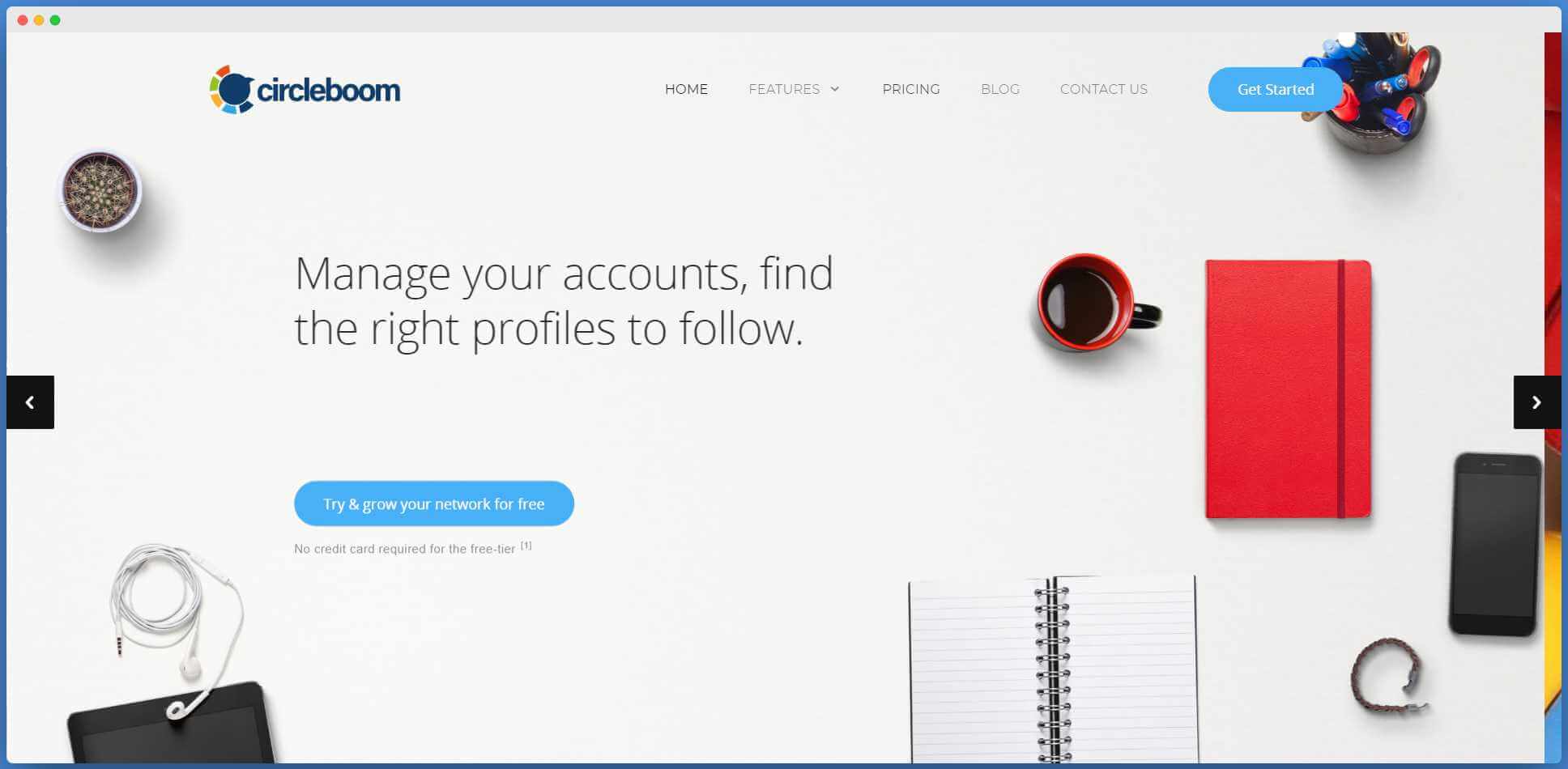
Circleboom is a great tool for managing your social media. It has both a free and paid. You can use this tool to unfollow people in your network schedule your posts and analyze your account.
With the free plan, you can use the follow-unfollow tool, schedule your posts, and manage one profile. If you upgrade to the paid plan, you’ll have the option to manage up to 50 profiles. The paid plan also includes features like fake protection, smart hashtag suggestions, and more.
Circleboom has a mobile-friendly design, making it easy and enjoyable to follow and unfollow people on your mobile devices. When compared to other Twitter unfollow tools, Circleboom offers the best price.
So, if you’re looking for a social media management tool that allows you to unfollow people, schedule posts, and provides useful analytics, Circleboom is a great choice. With my expertise, I can help you make the most out of this tool!
Features of Circleboom
The Circleboom is a fully feature-packed tool that comes with a lot of features. Some of them can include:
- Schedule Posting: This tool will help you schedule your posts on all social media platforms, including group and page post scheduling.
- Mass Twitter Unfollow: This tool will help you to unfollow people in bulk. You can use this tool to unfollow non-followers quickly.
- Freemium Option: The Circleboom app comes with both free and paid versions. If you don’t have enough budget to buy the premium plans, then you can continue using their forever-free plan.
5. ManageFlitter

ManageFlitter is an amazing tool that you can use to tidy up your Twitter account. It’s great for both small and big businesses and offers a detailed analytics report.
If you have a small business, the starter plan at $12/month is perfect for you. It helps you grow your account and unfollow non-followers.
The new beta version of ManageFlitter can help you remove a large number of non-followers at once. It can also identify fake Twitter followers and highlight your most active followers! Overall, this tool is perfect for managing your Twitter account and helping it grow. I have expertise in using ManageFlitter and can assist you in making the most of its features!
Features of ManageFlitter
The ManageFlitter is a fully feature-packed tool that comes with a lot of features. Some of them can include:
- Account Cleanup: This tool will help you to clean up your Twitter account and remove non-followers and fake twitter accounts.
- Mass Twitter Unfollow: You can use this tool to unfollow the non-followers in bulk in just a single click and save time.
- Identify Fake and Active Followers: You can use this tool to find out the most active followers and also you can get the fake Twitter accounts using this tool.
6. Tweepi
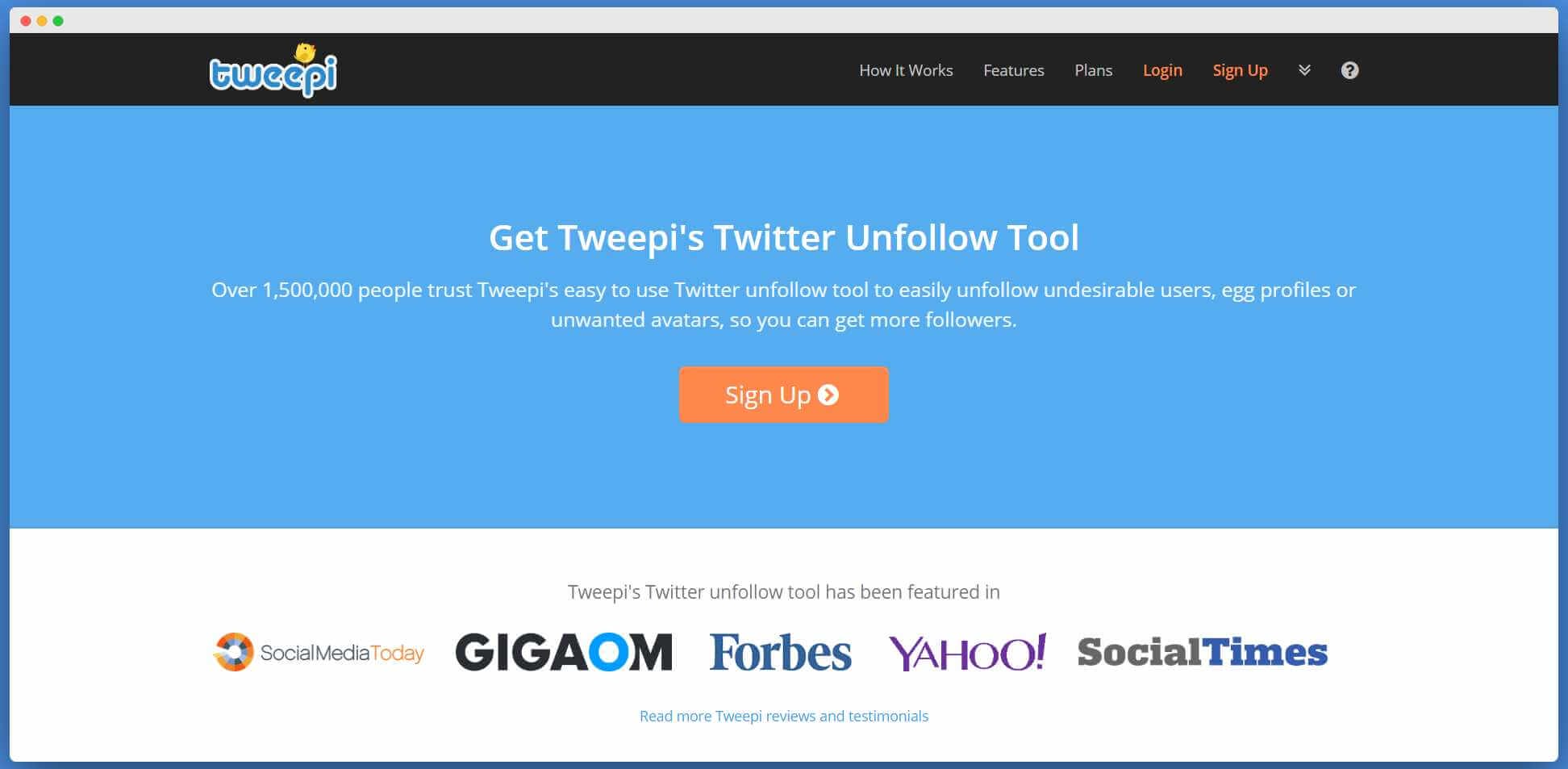
Tweepi is another popular social media management tool that you can use to clean up your Twitter profile and remove people who don’t follow you back.
Tweepi has helped thousands of people follow and unfollow others on Twitter. You can also try this tool to remove non-followers from your Twitter account.
This tool is powerful and easy to use. Unlike ManageFlitter, which allows you to unfollow multiple people with just one click, Tweepi lets you unfollow people one by one.
Features of Tweepi
The Tweepi is a fully feature-packed tool that comes with a lot of features. Some of them can include:
- Account Cleanup: This tool will help you to clean up your Twitter account and remove non-followers and fake twitter accounts.
- Clean Interface: Tweepi offers a clean and easy-to-use interface through which you can easily unfollow the non-followers.
Bonus: Twitter Unfollow Tool
1: iUnfollow
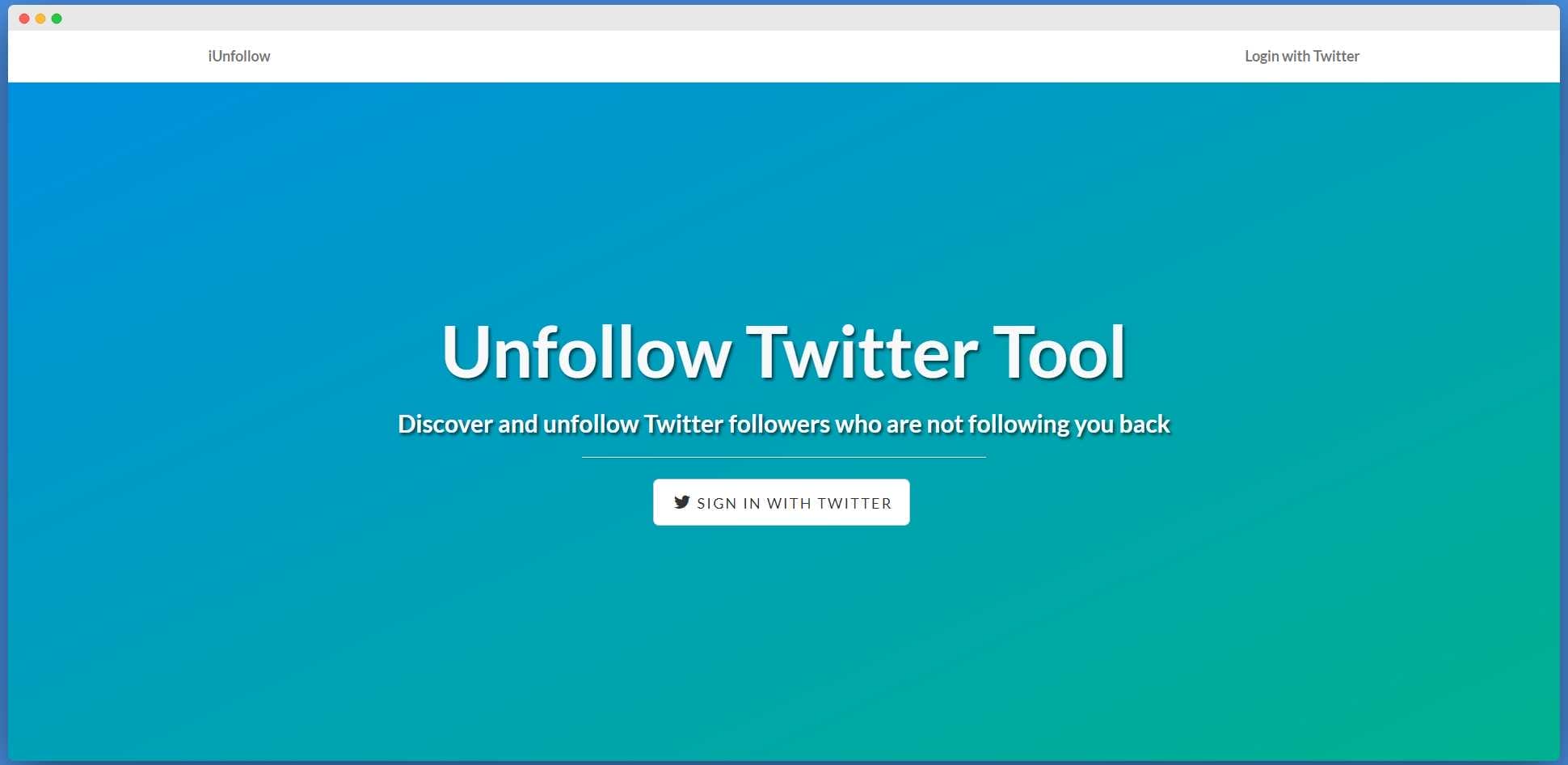
iUnfollow is a very popular tool that you can use to unfollow people who are not following you back on Twitter. It allows you to easily follow and unfollow multiple people at once.
In the free version of iUnfollow, you can follow back 50 people and unfollow 50 non-followers. You also get 25 free follow back requests. However, if you upgrade to the paid plan, you can remove these limitations.
Right now, iUnfollow is offering an exclusive deal on their website. You can upgrade to their pro plan for just $9.99 per year, which is normally priced at $36.96 per year.
I believe this is one of the best deals you can find for a Twitter unfollow tool. So go ahead and grab it now! As an expert in this area, I highly recommend it to you.
Over To You
I don’t think it’s a bad idea to unfollow people who don’t follow you back on Twitter. It can help you gain more active followers and increase engagement. Using tools to unfollow non-followers can save you time and keep your Twitter account tidy.
If you want to follow active followers, you can also follow me on Twitter at @5unnykum4r. If you know of any similar tools to unfollow Twitter followers, feel free to share them in the comments or email us at [email protected].
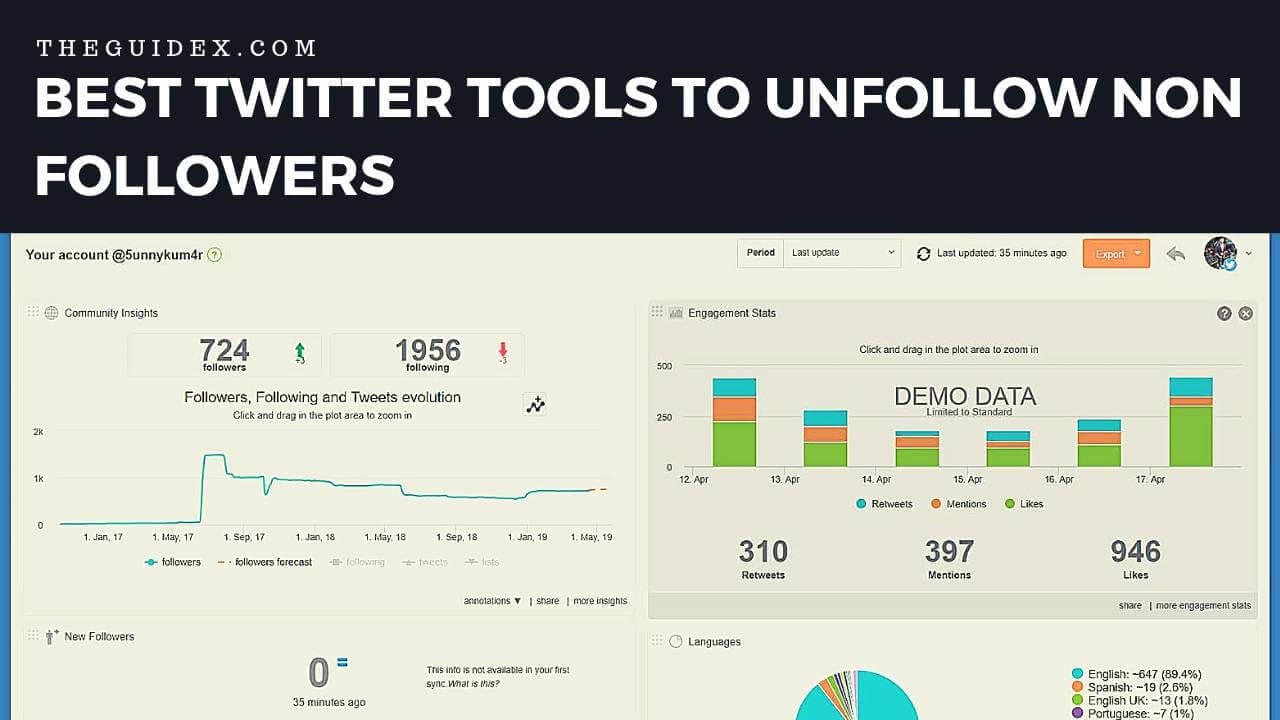
Thank you Sunny for sharing these awesome Twitter Unfollow Tools with us.
These tools helps a lot in unfollowing peoples and saving our time.
Again thanks a lot.
Such a great informative post. Really nice, Thank you for sharing this post with us. Keep posting!
This could not have been written in May 2019 because both Crowdfire and ManageFlitter seemed to have lost their API access months ago and cannot tell a user who is not following, much less unfollow for the user.
Yes, but on most of these tools, you can still get an option to unfollow peoples one-by-one.
It’s still quite an easy task to unfollow peoples using these tools.
Regards
– Sunny Kumar
Thanks for sharing these awesome twitter unfollow tools with us. These tools help a lot in unfollowing unnecessary followers.
Hey Sunny,
Great content. i have used Crowdfire and Manageflitter but Crowdfire did’t give me much results as much i got in Manageflitter. As you already know, Manageflitter was KILLED BRUTALLY, so we have created BTWeeps a Audience Managemanent Tool, The Only Safest Automation Solution ever. it has all features like Follow-Back/Unfollow/Target, including Audience Filters for Transparency & Efficiency of Performance. BTweeps’s AI Algo is Based on Twitter protocol, that’s what makes it so much powerful. Check us out on google, twitter & appsumo.
It is an amazing post and you explained it in a detailed way. Nice to see this here. I will bookmark your blog for more details. Keep sharing new things like this.
Thanks for sharing this informative piece! It’s very helpful, especially the detailed list of tools that can streamline my Twitter network. I’m definitely going to try these out!
Your insights on Twitter unfollow tools are extremely helpful. I particularly like how you detailed features for each tool. Thanks for these valuable resources and tips on improving engagement.
Excellent article on Twitter unfollow tools! It’s indeed crucial to clean up our Twitter account for better engagement. Your post provides valuable and easy-to-understand steps on how to make the most of these tools.
Great article! I found the list of tools for unfollowing non-followers on Twitter very helpful. It’s a smart strategy to engage with followers who genuinely interact and increase overall engagement.