Getting your first website indexed is an amazing feeling, but it can be devastating when your website is suddenly deindexed after all the hard work you’ve put in. Just a moment ago, everything was going smoothly, and then, out of nowhere, your website’s organic traffic disappeared.
However, this misfortune doesn’t happen without reason. It’s crucial to identify the problem and fix it before it becomes too late to recover.
Before we begin the recovery process, it’s important to remain calm and composed. Panicking won’t help the situation. Remember, there is always hope for your website to regain its former position, although it may take some time to fully recover its previous rankings.
Now, let’s kick-start the website recovery procedure by understanding the root cause of the deindexing.
Reasons Why Google Deindexed Your Site
There are mainly two reasons why Google might deindex your website:
- You are violating Google’s webmaster guidelines.
- You have unintentionally deindexed your website.
Let’s begin with the first reason: violating Google’s webmaster guidelines.
1. You Are Practicing Cloaking
Cloaking is an unethical practice used by webmasters that goes against Google Webmaster guidelines and can result in deindexing. It involves displaying one version of a webpage to search engine crawlers and a different version to regular users.

Webpages often have optimized HTML code to benefit search engine indexing. However, when human visitors access the website, the content may be different. There are various techniques used for cloaking, such as IP-based cloaking, user-agent cloaking, or the use of JavaScript.
If Google detects cloaking on your website, they may deindex it because it involves deceiving search engines and misleading users. Google’s mission is to provide accurate and relevant search results, and cloaking undermines this goal. The consequences can be severe, including penalties.
Solution:
- Maintain consistency with your content – Ensure that what you show to search engine crawlers is the same as what your users see. Avoid any deceptive or manipulative practices.
- Use responsive design techniques – This approach allows you to deliver appropriate content based on the user’s device without resorting to tricks that may deceive search engines.
- Avoid IP address-based cloaking – Do not display different content based on IP addresses or user agents. Make sure your content is accessible to everyone.
- Ensure clean JavaScript – Your JavaScript should be professionally designed and transparent to search engines.
2. You Are Performing Link Schemes
A link scheme involves the generation of unnatural or spammy links to your website in order to boost your ranking artificially. It’s important to understand that adding links to your website or obtaining links from other websites is a crucial aspect of SEO. However, if done incorrectly, Google may deindex your site without hesitation.

Link schemes include practices such as buying and selling links, utilizing Private Blog Networks (PBNs), participating in link farms, generating links through automated tools, and excessively exchanging links with other websites.
Solution:
- Focus on increasing the quality of your content: Prioritize creating high-quality, valuable content that naturally attracts links from authoritative websites instead of trying to manipulate Google using link-building tactics.
- Earn natural links: Encourage organic link-building by promoting your content through social media, reaching out to influencers, and engaging with your target audience.
- Audit spammy links: Regularly review your website’s backlink profile using tools like Google Search Console or other SEO tools. Identify and disavow any low-quality or suspicious links that could harm your site’s reputation.
3. Having Hidden Texts and Links
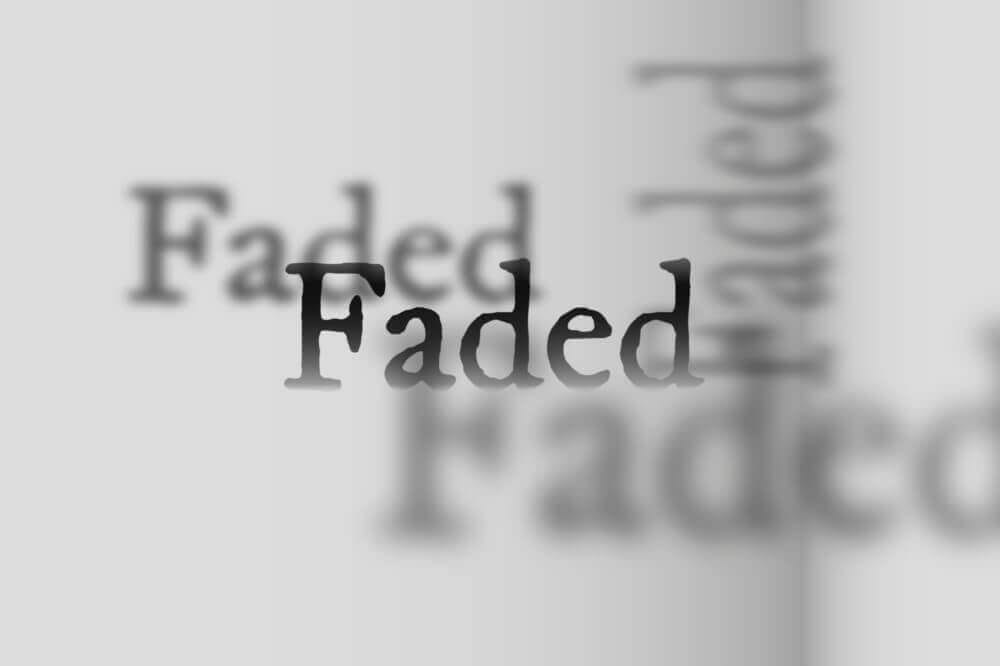
Not all hidden texts are harmful. In fact, some hidden texts, like Image Alt text, can actually boost your SEO when used correctly. However, it’s important to note that Google prohibits certain types of hidden texts, such as:
- Texts with a font size of 0.
- Offscreen texts created using CSS.
- Texts that are written in the same color as the background, for example, white texts on a white background.
- Adding links to small characters, letters, or texts that serve no purpose.
To address these issues, here are some solutions you can consider:
- Avoid hiding any text with manipulative intent.
- Use a variety of content to avoid using the exact keywords repeatedly.
- Conduct thorough keyword research to identify relevant keywords that can be used alongside your target keyword to make it look natural.
- Place the hidden texts strategically in appropriate places like H1, H2, and the first paragraphs. Make sure the texts blend in naturally and do not appear spammy or forced.
By following these guidelines, you can ensure that your hidden texts are used appropriately and in line with Google’s policies.
4. Your Visitors are Spammers
Some visitors frequently leave spam comments containing unethical links and triggering words that can result in Google bots deindexing your website.
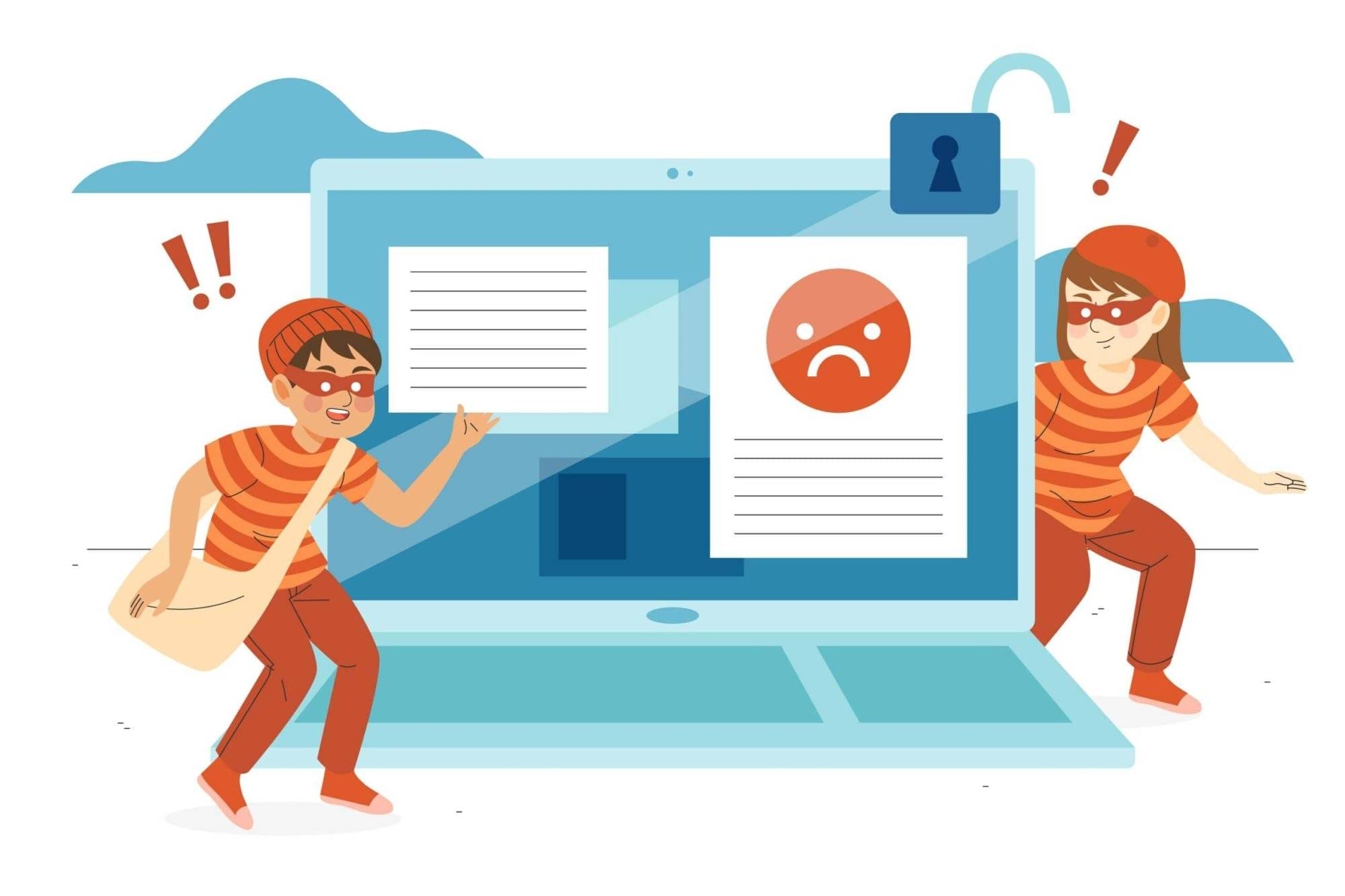
There are also many accounts solely dedicated to self-promotion, harmful comments, malicious links, and disruptive behavior in forums, which can be harmful to other visitors.
As a webmaster, it is your responsibility to ensure a clean community environment. Here are some solutions:
- Implement filters: Add filters to your website to automatically detect and filter out spam comments. This can help reduce the number of inappropriate comments that appear on your site.
- Activate manual comment activation: Enable manual comment activation, which means that comments will only be published on your website after they have been manually reviewed and approved by you or a moderator. This allows you to have more control over the comments that are posted.
- Disable comments if necessary: If the situation with spam comments becomes overwhelming and out of control, you may consider temporarily disabling comments on your website until you find a better solution or the spam issue is resolved.
By implementing these measures, you can actively maintain a cleaner and safer community environment for your website visitors.
5. You Are Manipulating Users
If you engage in harmful activities such as attempting to inject malware or viruses, forcefully downloading unwanted files, or engaging in any other behavior that harms users’ data, your website may be deindexed. It is important to quickly deindex such websites to protect people’s information.

Some website owners resort to tactics like hiding real buttons behind fake buttons to manipulate users into taking actions they don’t want to. These practices go against Google’s guidelines and should be avoided.
The solution to this issue is simple. Stop engaging in these harmful behaviors and focus on creating high-quality content instead. By providing valuable and relevant information to your visitors, you can improve your website’s reputation and ensure compliance with Google’s instructions.
Here are a few steps you can take to rectify the situation:
- Remove any malicious elements or unwanted files from your website.
- Review your website’s design and ensure that all buttons and links are genuine and clearly labeled.
- Invest time and effort into creating compelling and informative content that meets the needs of your target audience.
- Regularly monitor your website for any suspicious activities or vulnerabilities and take immediate action to address them.
By following these steps, you can help protect your visitors’ data, improve your website’s standing, and comply with Google’s guidelines.
6. Your Content is the Problem
You may have heard the saying, “Content is King,” and Google takes this seriously. If your website’s content lacks value for visitors or is simply copied from others (violating copyright), Google may remove your website from its index.

There are several types of content that can lead to deindexing:
- Autogenerated articles: Using tools to automatically generate blog posts or content by inserting keywords may seem convenient, but Google prioritizes authenticity over automation.
- Doorway pages: These are intermediate pages that redirect readers to another destination. However, they often serve as unnecessary obstacles and provide little value to users.
- Affiliate pages without purpose: These pages are filled with numerous affiliate links but lack substantial information for users.
To avoid getting deindexed by Google, it’s crucial to create original, valuable content that engages visitors and provides relevant information. And if you’re using AI writing tools for writing SEO content for your website, make sure that the AI writing tool is used as a supplement and not as a replacement for human input and creativity.
It’s important to review and edit the content generated by the AI tool to ensure its quality and accuracy. Additionally, stay up to date with Google’s guidelines and best practices for SEO to maintain good search engine rankings.
7. You Have Accidentally Deindexed Your Website
It is possible that you may have accidentally done something or unintentionally instructed Google to deindex your website. Many people unknowingly use the “noindex” directive on their web pages, which causes those pages to be excluded from Google’s search results.
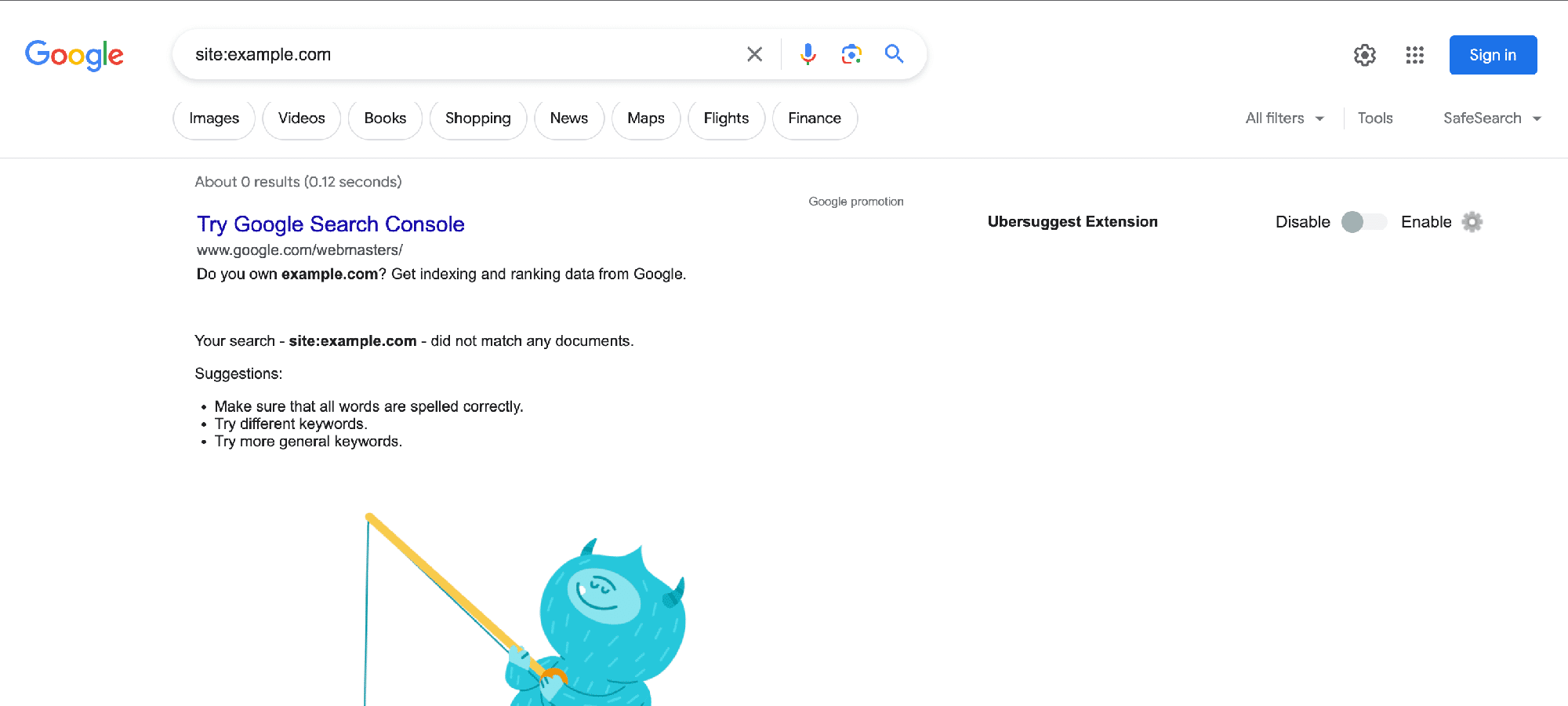
To resolve this issue and ensure that Google can properly crawl your WordPress website, it is important to check your settings. Here are a few steps you can follow:
- Start by accessing the Settings in your WordPress dashboard. You can find it in the left sidebar of your admin panel.
- Once you are in the Settings section, navigate to the “Reading” option. Click on it to proceed.
- Scroll down the page until you find the “Search Engine Visibility” option. This is where you need to focus.
- Make sure that the checkbox next to “Discourage search engines from indexing this site” is unchecked. If it is checked, Google will not be able to crawl your site. Unchecking it will allow Google and other search engines to index your website properly.
By following these steps, you can ensure that Google will be able to crawl and index your WordPress website, making it visible in search results.
8. Your Domain Name is Expired
If you forget to renew your domain name, your website could vanish from Google’s search results. The same goes for when your website encounters a server crash and remains inaccessible for a considerable amount of time.

In order to prevent these scenarios from happening, here are a few solutions:
- Set up a reminder in your calendar: A few weeks before your domain’s expiration date, create a reminder in your calendar to ensure you don’t forget to renew it. This simple step can help you stay on top of your domain renewal and avoid any lapses.
- Use a domain monitoring service: Consider using a domain monitoring service that will keep track of your domain’s expiration date and send you notifications. These services can also alert you if your website experiences any server issues, giving you an opportunity to address them promptly and avoid disappearing from Google’s index.
- Keep backups of your website: It’s always a good practice to regularly back up your website’s content and data. This way, if your site does experience a server crash or any other technical difficulties, you can quickly restore it and minimize the downtime. Backups can be stored on external servers or cloud-based platforms for added security.
Remember, taking proactive measures like setting reminders, using monitoring services, and keeping backups can help you maintain the visibility of your website in Google’s search results and ensure a smooth online presence.
Frequently Asked Questions (FAQs)
Q: Why did Google Deindex My Website?
There can be many reasons for Google to deindex your website, and some of these are:
- Breaking the Google Webmaster Guideline – You may be involved in practices like keyword stuffing, spam link, etc. that is against Google Webmaster Guideline.
- Manual Penalty – Google may take manual action against your website, which can lead to deindexing.
- Technical issues and hacking – Maybe someone hacked your website, or there is a technical issue.
Q: How long does it take for Google to reindex a website?
Well, the answer is not set in stone because it depends on a bunch of different things. First off, the size of your website plays a role. If there is a major problem, it could take more time for Google to sort things out.
Lastly, you’ve got to consider how busy Google’s crawling and indexing systems are at the moment. So, all in all, it can take anywhere from a few days to a few weeks for Google to reindex your website.
Q: Can I recover my website’s rankings after being deindexed?
Yes, recovering your website’s rankings after it has been deindexed. Once you’ve tackled the root causes of the problem and submitted a reconsideration request, Google will reindex your website. However, it’s important to note that restoring your previous rankings will require some time and effort.
Q: How can I determine if Google has removed my website from its search index?
To find out if your website has been removed from Google’s search index, you can follow a simple step:
Do a Google search using the “site:yourdomain.com” format. If you don’t see your website, this indicates that your website has been excluded from Google’s index.
Conclusion
Being removed from Google’s index may seem like a significant setback, but remember that the right action at the right time can save you from being deindexed forever. So, it’s vital to identify the issue.
Once you have identified the issue, make it your top priority to rectify it. This could involve fixing technical glitches, addressing content quality concerns, or resolving any violations of Google’s guidelines.
Simultaneously, it’s crucial to reach out to Google and request a reindexing of your site. While doing so, don’t forget to intensify your SEO efforts. This means optimizing your website’s structure, refining your content to be more relevant and engaging, and bolstering your overall online presence.
By taking prompt action, resolving the underlying issue, and actively improving your SEO strategies, you can increase the chances of your site recovering from being deindexed by Google. Remember, it’s a process that requires diligence and perseverance, but it’s certainly within your reach.
